|
|
Original instructions
|
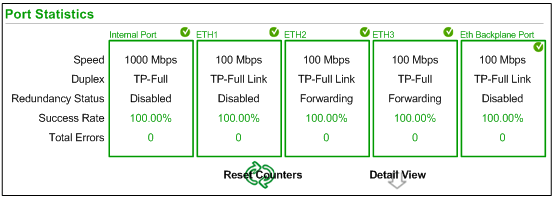
|
Statistic
|
Description
|
|---|---|
|
Frames Transmitted
|
Number of frames successfully transmitted.
|
|
Frames Received
|
Number of frames received.
|
|
Excessive Collisions
|
Number of excessive Ethernet collisions.
|
|
Late Collisions
|
Number of late Ethernet collisions.
|
|
CRC Errors
|
Number of detected cyclic redundancy check (CRC) errors.
|
|
Bytes Received
|
Number of bytes received.
|
|
Inbound Packet Errors
|
Number of detected inbound packet errors.
|
|
Inbound Packets Discarded
|
Number of inbound packets discarded.
|
|
Bytes Transmitted
|
Number of bytes transmitted.
|
|
Outbound Packet Errors
|
Number of detected outbound packet errors.
|
|
Outbound Packets Discarded
|
Number of outbound packets discarded.
|
|
Carrier Sense Errors
|
Number of detected carrier sense errors. A carrier sense error is detected when a port tries to transmit a frame, but cannot do so because no carrier is detected.
|
|
FCS Errors
|
Number of detected frame check sequence (FCS) errors. An FCS error is detected when a frame is corrupted during transmission as indicated by its checksum value.
|
|
Alignment Errors
|
The number of byte alignment errors that have been detected. A byte alignment occurs when the number of bits in a frame is not divisible by 8. An alignment error also triggers an FCS error.
|
|
Internal MAC Trans. Errors
|
The number of detected transmit errors that are not late collisions, excessive collisions, or CRC errors.
|
|
Internal MAC Rec. Errors
|
The number of detected receive errors that are not late collisions, excessive collisions, or CRC errors.
|
|
SQE Test Errors
|
The number of detected signal quality error (SQE) instances. Some Ethernet transceivers use an SQE heartbeat to indicate it is connected to a host interface. This detected error indicates that a transceiver has no heartbeat. Note that not all transceivers produce a heartbeat.
|