|
|
Original instructions
|
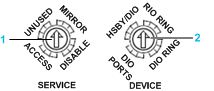
1ETH 1 Service Port configuration switch
2ETH 2 & 3 Device Network ports configuration switch
|
Switch Position
|
Configuration Setting Supports...
|
|---|---|
|
MIRROR
|
Port mirroring. Sends to ETH 1 a copy of Ethernet packets sent over all other Ethernet ports, including:
|
|
ACCESS
|
General Ethernet communication to Ethernet devices, including:
|
|
DISABLE
|
No Ethernet packets pass through this port. This is the default setting.
|
|
UNUSED
|
The same behavior as the ACCESS switch position.
|
|
Switch Position
|
Configuration Setting Supports...
|
|---|---|
|
HSBY/DIO
|
A non-deterministic distributed equipment Ethernet ring and RSTP, which employs two BMENOS0300 modules in a Hot Standby system as follows:
When HSBY/ DIO is selected:
If you select HSBY/DIO, set the bridge identifier priority settings of the other devices in the DIO ring to a value greater than 0 so they will not attempt to become the root bridge.
|
|
RIO RING
|
A deterministic Ethernet RIO ring and RSTP.
When RIO Ring is selected, the BMENOS0300 module becomes the RSTP root bridge on the RIO ring, with a bridge identifier priority value set to 0.
If you select RIO Ring, set the bridge identifier priority settings of the other devices in the RIO ring to a value greater than 0 so they will not attempt to become the root bridge.
|
|
DIO RING
|
A non-deterministic distributed equipment Ethernet ring and RSTP.
When DIO Ring is selected:
If you select DIO Ring, assign a bridge identifier priority to another device on the ring to a value less than 61440. As a result:
|
|
DIO PORTS
|
Distributed equipment connected as DIO cloud or non-looping daisy chain. Does not support RSTP. This the default setting.
|