|
BMENOS0300 Diagnostic LEDs
|
|
|
Original instructions
|
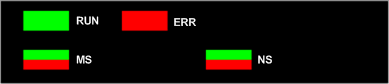
|
LED
|
Color
|
State
|
Description
|
|---|---|---|---|
|
RUN
|
Green
|
On
|
The module is operating normally.
|
|
Off
|
The module is powered off or is not configured.
|
||
|
Flashing
|
The module is in STOP mode, self-test mode, duplicate IP mode, or there is no Ethernet link.
|
||
|
ERR
|
Red
|
Off
|
The module is operating normally; no error is detected.
|
|
Flashing
|
The module is not configured, a configuration is in progress, or a backplane communication error is detected.
|
||
|
On
|
An error is detected.
|
||
|
MS
|
Green
|
On
|
The module is operating normally.
|
|
Flashing
|
The module has not been configured.
|
||
|
Green / Red
|
Off
|
Power is not supplied to the module.
|
|
|
Red
|
On
|
A non-recoverable fault is detected.
|
|
|
Flashing
|
A recoverable fault is detected.
|
||
|
NS
|
Green
|
On
|
The module has established at least one CIP connection.
|
|
Flashing
|
An IP address has been assigned, but the no CIP connections are established.
|
||
|
Green / Red
|
Off
|
No IP address has been assigned to the module.
|
|
|
Red
|
On
|
A duplicate IP address is detected.
|
|
|
Flashing
|
One or more CIP connections, for which the module is a target, have timed out.
|
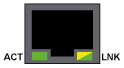
|
LED
|
Color
|
State
|
Description
|
|---|---|---|---|
|
ACT
|
Green
|
Flashing
|
Data is being transmitted over the link.
|
|
Off
|
No transmission activity is occurring.
|
||
|
LNK
|
Green
|
On
|
Link speed = 100 Mbit/s.
|
|
Yellow
|
On
|
Link speed = 10 Mbit/s.
|
|
|
Green / Yellow
|
Off
|
No link is established.
|