|
IEC 60870-5-104 Server RTU Protocol Parameters
|
|
|
Original instructions
|
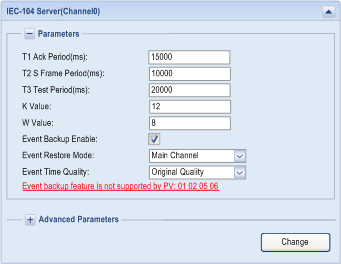
|
Parameter
|
Value Scope
|
Default Value
|
Description
|
|---|---|---|---|
|
T1 Ack Period (ms)
|
0...4294967295
|
15000
|
specifies the waiting time for ACK to a transmitted APDU
|
|
T2 S Frame Period (ms)
|
0...4294967295
|
10000
|
specifies the waiting time before sending supervisory APDU ACK
|
|
T3 Test Period (ms)
|
0...4294967295
|
20000
|
specifies the idle time before sending TEST APDU
|
|
K Value
|
1...12
|
12
|
indicates the maximum transmitted APDUs that are not acknowledged
|
|
W Value
|
0...32767
|
8
|
indicates the maximum received APDUs that are not acknowledged
|
|
Event Backup Enable
|
check box
|
unchecked
|
indicates whether or not to backup event on loss of power
|
|
Event Restore Mode
|
Main channel / All channels
|
Main Channel
|
indicates on which channel to restore events to
|
|
Events Time Quality
|
Original Quality/ Forcing Invalid
|
Original Quality
|
indicates which quality format the events will restore to
|
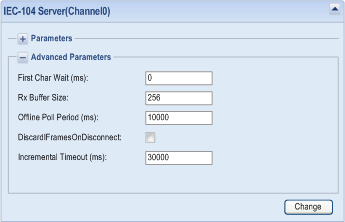
|
Parameter
|
Value Scope
|
Default Value
|
Description
|
|---|---|---|---|
|
First Char Wait (ms)
|
0...65535
|
0
|
indicates the minimum time between reception and transmission
|
|
Rx Buffer Size
|
0...256
|
256
|
indicates the received buffer size of serial port
|
|
Offline Poll Period (ms)
|
0...4294967295
|
10000
|
specifies the period of a session that is offline attempts to re-establish communication
|
|
Discard Frames on Disconnect
|
check box
|
unchecked
|
Setting this TMWDEFS_TRUE on a slave will cause received unacknowledged responses (Information Frames) to be discarded when the TCP connection is broken. If a slave has sent responses, but has not yet received a link layer ack, and the master is restarted and reconnects, the old unacknowledged responses will be resent.
|
|
Incremental Timeout (ms)
|
0...4294967295
|
30000
|
indicates the incremental application layer time-out
|
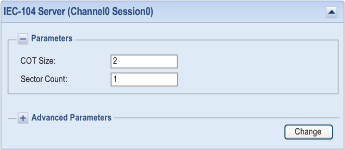
|
Parameter
|
Value Scope
|
Default Value
|
Description
|
|---|---|---|---|
|
COT Size
|
2
|
2
|
indicates the bytes for COT
|
|
Sector Count
|
1...5
|
1
|
indicates sectors for this slave
|
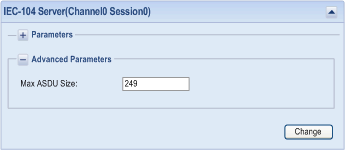
|
Parameter
|
Value Scope
|
Default Value
|
Description
|
|---|---|---|---|
|
Max ASDU Size
|
0...249
|
249
|
indicates the maximum size of an Application Specific Data Unit
|
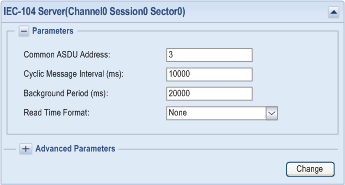
|
Parameter
|
Value Scope
|
Default Value
|
Description
|
|---|---|---|---|
|
Common ASDU Address
|
1...65535
|
3
|
indicates the common address of ASDU, 65535 is broadcast address.
|
|
Cyclic Message Interval (ms)
|
0...4294967295
|
10000
|
specifies the number of milliseconds between cyclic updates
|
|
Background Period
|
0...4294967295
|
2000
|
specifies the period to generate background scan data on this sector
|
|
Read Time Format
|
None/ CP24/ CP56
|
None
|
specifies the completeness time format for responding to C_RD_NA
|
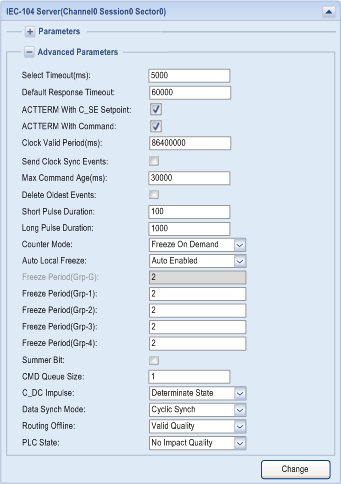
|
Parameter
|
Value scope
|
Default value
|
Description
|
|---|---|---|---|
|
Select Timeout_(ms)
|
0...4294967295
|
50000
|
specifies the period after which a previously received selection is timed-out
|
|
Default Response Timeout)
|
0...4294967295
|
6000
|
Responses that are no longer relevant are removed from queue. For example, if the master is turned off before a response is acknowledged and then the master is restarted later, this timeout value will be used to delete old responses.
|
|
ACTTERM with CSE Setpoint
|
check box
|
checked
|
specifies if ACT TERM is transmitted upon completion of the set point commands
|
|
ACTTERM with Command
|
check box
|
checked
|
specifies if the ACT TERM is sent upon completion of commands other than the set point commands
|
|
Clock Valid Period (ms)
|
0...4294967295
|
86400000
|
specifies the period for which the system clock remains valid after a clock synchronization. If this period expires without a clock synchronization all times will be reported invalid.
|
|
Send Clock Sync Events
|
check box
|
unchecked
|
controls if the spontaneous clock synchronization events are sent to the master.
|
|
Max Command Age (ms)
|
0...600000
|
30000
|
indicates the maximum time delta at which commands are accepted. The command time tag is checked and if the elapsed time is greater than Max Command Age(ms), the command gets no response.
Value 0 indicates that the command time tag is not checked.
|
|
Delete Oldest Event
|
check box
|
unchecked
|
specifies if the oldest event is removed from the event queue when buffer is full and a new event comes.
Checked:
Remove the oldest event.
Unchecked:
Ignore the new event.
|
|
C_RD_NA Measurands Time Format
|
None/ CP24/ CP56
|
None
|
specifies the time format for responding to C_RD_NA
|
|
C_IC_NA Time Format
|
None/ CP24/ CP56
|
None
|
specifies the time stamp format in response of C_IC_NA
|
|
Short Pulse Duration
|
0...4294967295
|
100
|
specifies the width of the pulse in milliseconds
|
|
Long Pulse Duration
|
0...4294967295
|
1000
|
specifies the width of the pulse in milliseconds
|
|
Counter Mode
|
Freeze On Demand
Local Freeze Only
Local Freeze and Reset
|
Freeze On Demand
|
specifies the mode of freezing counter
To support Mode A or Mode B, select either Local Freeze Only or Local Freeze and Reset.
To support Mode C or Mode D, select Freeze On Demand.
|
|
Auto Local Freeze (1)
|
Auto Enabled
Control by App
|
Auto Enabled
|
specifies the local freeze start and stop conditions
Behavior:
Auto Enabled:
Local freeze starts automatically after BMXNOR0200H startup or restart.
Control by App:
Local freeze is configured by CPU application. Use CUSTOM_CMD data structure.
|
|
Freeze Period(Grp-G) (1)
|
0...4294967295
|
2000
|
specifies the period (in milliseconds) at which to freeze the counter automatically on all groups. It only takes effect on local freeze.
Value 0 disables freezing.
|
|
Freeze Period(Grp-1) (1)
|
0...4294967295
|
2000
|
specifies the period (in milliseconds) at which to freeze the counter automatically on group 1. It only takes effect on local freeze.
Value 0 disables freezing.
|
|
Freeze Period(Grp-2) (1)
|
0...4294967295
|
2000
|
specifies the period (in milliseconds) at which to freeze the counter automatically on group 2. It only takes effect on local freeze.
Value 0 disables freezing.
|
|
Freeze Period(Grp-3) (1)
|
0...4294967295
|
2000
|
specifies the period (in milliseconds) at which to freeze the counter automatically on group 3. It only takes effect on local freeze.
Value 0 disables freezing.
|
|
Freeze Period(Grp-4) (1)
|
0...4294967295
|
2000
|
specifies the period (in milliseconds) at which to freeze the counter automatically on group 4. It only takes effect on local freeze.
Value 0 disables freezing.
|
|
Summer Bit
|
check box
|
unchecked
|
specifies whether the summer bit of time stamp which comes from external device or CPU is managed. Effective only if Daylight Saving Time is enabled
|
|
CMD Queue Size
|
1...128
|
1
|
specifies the size of a command queue to process in parallel for each point type
|
|
C_DC Impulse
|
Indeterminate State
Determinate State
|
Determinate State
|
specifies whether the final state is in valid state or Indeterminate state.
Behavior:
Determinate State:
only ON and OFF are valid states, the final state is ON or OFF after impulse.
Indeterminate State:
the final state is 0 after executing any impulse.
|
|
Data Synch Mode
|
Cyclic Synch
Synch On Demand
|
Cyclic Synch
|
specifies how the data are synchronized: either cyclically or when the server station receives a request from the master (see note); it is used only by data of type C_SE_NA, C_SE_NB, C_SE_NC and C_BO_NA
|
|
Routing Offline (1)
|
Valid Quality
Invalid Quality
|
Valid Quality
|
specifies if routing point quality depends on connection state with sub-slave or sub-server.
Behavior:
Valid Quality:
Routing points quality does not change when connection is lost.
Invalid Quality:
Routing points quality is marked as invalid when connection is lost.
|
|
PLC State (1)
|
No Impact Quality
Impact Quality
|
No Impact Quality
|
for non-routing points, specifies if the PLC state modifies or not the quality bit when quality is required by the master.
Behavior:
No Impact Quality:
PLC state has no effect on the quality bit.
Impact Quality:
PLC state has an effect on the quality bit.
A PLC in STOP state or a PLC missing generates an invalid quality bit.
A PLC in RUN state generates a valid quality bit.
|
1:This feature is available with firmware V1.7 or later. |
|||