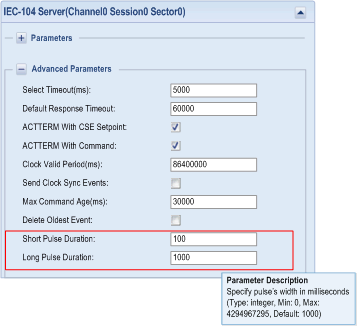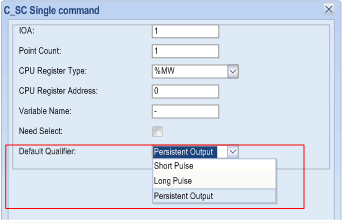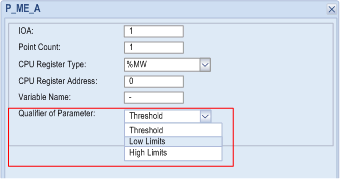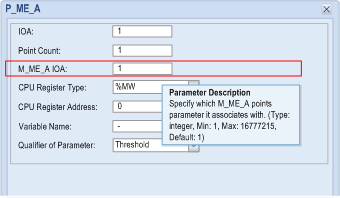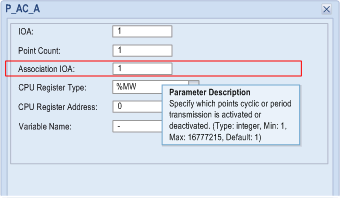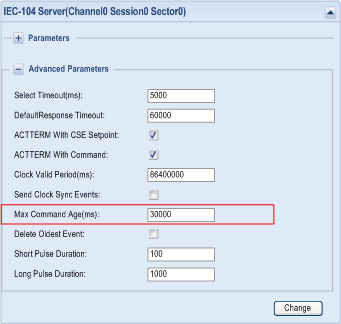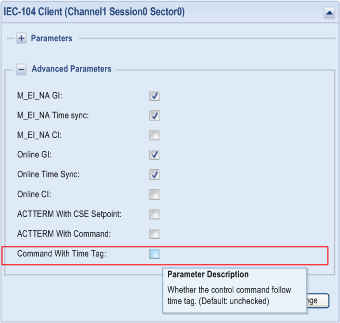|
|
Original instructions
|
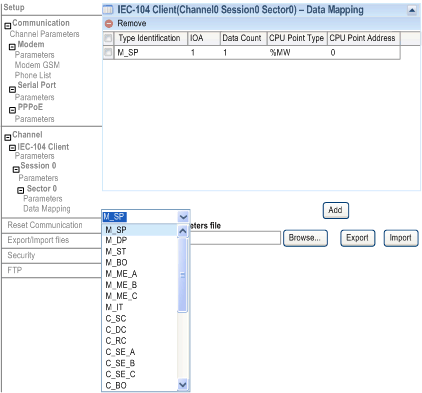
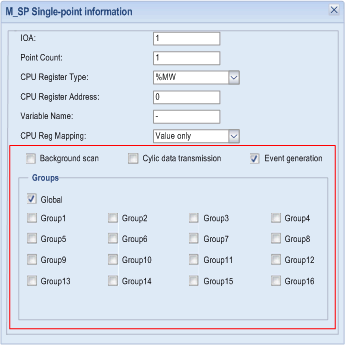
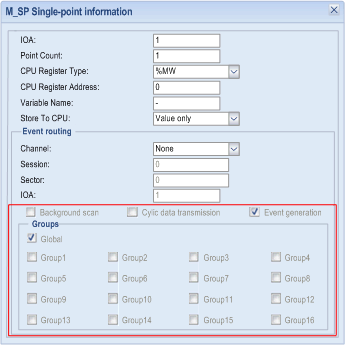
|
Title
|
Value scope
|
Default value
|
Description
|
|---|---|---|---|
|
IOA
|
1...16777215
|
1
|
indicates the Information Object Address of the object.
|
|
Point Count
|
1...5000
|
1
|
indicates the number of objects defined. The IOA of each object is in sequence from the first object address.
|
|
CPU Register Type
|
%M/%MW/Unlocated
|
%MW
|
indicates the register type in CPU to map points.
|
|
CPU Register Address
|
0...30000
|
0
|
indicates start address of the register in CPU.
field only taken into account for located variables.
|
|
Variable Name
|
–
|
–
|
indicates the variable name of located or unlocated register
|
|
Store To CPU
|
Value only
Value with time
Value with quality
Value with quality and time
|
Value only
|
indicates the choice if the store time follows the value in the CPU registers.
|
|
CPU Reg Mapping
|
Value only
Value with time
Value with flag
Value with flag and time
|
Value only
|
choice the event time stamp source.
module: use the module time as time stamp of event.
CPU regs: use the time stamp in CPU registers.
|
|
Event routing
|
|||
|
Channel
|
None/0/1
|
None
|
indicates the channel number to route.
|
|
Session
|
0
|
0
|
indicates the session number to route.
|
|
Sector
|
0/1/2/3/4
|
0
|
indicates the sector number to route.
|
|
IOA
|
1...16777215
|
1
|
indicates the Information Object Address to route.
|
|
Background scan
|
check box
|
unchecked
|
indicates that the background scan is enabled.
|
|
Cyclic data transmission
|
check box
|
unchecked
|
indicates that the cyclic data transmission is enabled.
|
|
Event generation (1)
|
check box
|
checked
|
indicates that events for points can be configured.
|
|
Groups
|
|||
|
Global/1/2/3/4/5/6/7/8/9/10/11/12/13/14/15/16/C/B
|
check box
|
Global
|
defines data objects group responding for interrogation command from master/client. It can be combination of options.
|
1:This feature is available with firmware V1.7 or later. |
|||
|
Point
|
Flag definition
|
Options
|
Comments
|
|---|---|---|---|
|
M_SP(SIQ)
|
single point information
|
bit 0:0/off/1/on
|
not used
|
|
reserved
|
bit 1:0
|
not used
|
|
|
bit 2:0
|
|||
|
bit 3:0
|
|||
|
blocked
|
bit 4:0 (not blocked) /1 (blocked)
|
–
|
|
|
substituted
|
bit 5:0 (not substituted) /1 (substituted)
|
||
|
not topical
|
bit 6:0 (topical) /1 (not topical)
|
||
|
invalid
|
bit 7:0 (valid)/ 1 (invalid)
|
||
|
M_DP(DIQ)
|
double point information
|
bit 0:1 (off)
|
not used
|
|
bit 1:1 (on)
|
|||
|
reserved
|
bit 2:0
|
not used
|
|
|
bit 3:0
|
|||
|
blocked
|
bit 4:0 (not blocked)/ 1 (blocked)
|
–
|
|
|
substituted
|
bit 5:0 (not substituted)/ 1 (substituted)
|
||
|
not topical
|
bit 6:0 (topical)/ 1 (not topical)
|
||
|
invalid
|
bit 7:0 (valid)/ 1 (invalid)
|
||
|
M_ST
M_BO
M_ME_A
M_ME_B
M_ME_C(QDS)
|
overflow
|
bit 0:0 (no overflow) /1 (overflow)
|
–
|
|
reserved
|
bit 1:1 (on)
|
not used
|
|
|
bit 2:0
|
|||
|
bit 3:0
|
|||
|
blocked
|
bit 4:0 (not blocked) /1 (blocked)
|
–
|
|
|
substituted
|
bit 5:0 (not substituted) /1 (substituted)
|
||
|
not topical
|
bit 6:0 (topical) /1 (not topical)
|
||
|
invalid
|
bit 7:0 (valid) /1 (invalid)
|
||
|
M_IT(sequence notation)
|
sequence number
|
bit 0...4:0...31
|
If the counter is frozen once, the sequence number increments 1.
|
|
carry
|
bit 5/ 0 (no overflow) /1 (overflow)
|
not supported in slave
|
|
|
counter adjusted
|
bit 6:0 (not adjusted) /1 (adjusted)
|
||
|
invalid
|
bit 7:0 (valid) /1 (invalid)
|