Overview
Use this tab to configure memory management for the selected input / output module. Memory management is performed by configuring State RAM. Topological addressing is not supported.
State RAM Configuration for Discrete Modules
Depending on the selected discrete I/O module, the area of the tab contains parameters for discrete input modules, discrete output modules or for discrete mixed modules.
The figure below shows the tab for a discrete mixed input / output module as an example:
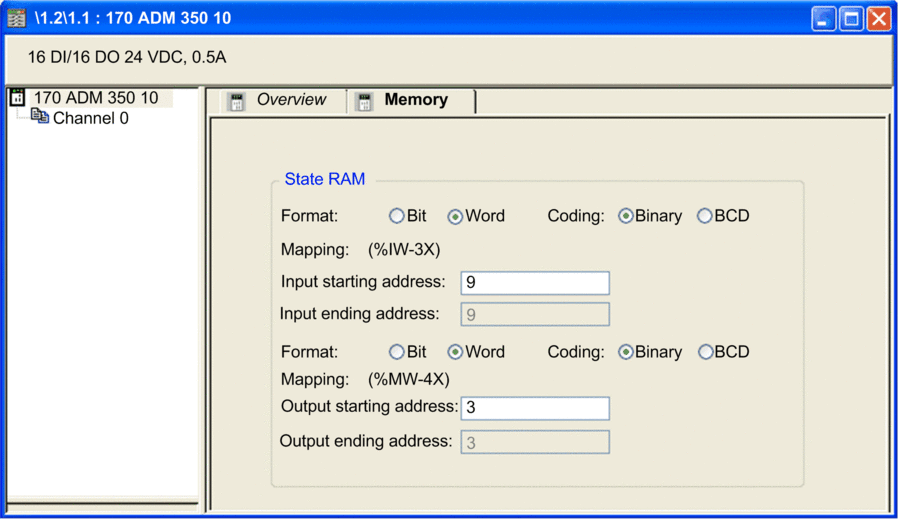
The area contains the following parameters:
Parameter |
Description |
|---|---|
|
|
|
This parameter is only available for channel mapping in word mode when the parameter is set to .
|
|
This parameter allows you to define the for the inputs and outputs. The following sizes of the memory areas are possible:
NOTE: The State RAM address starts at address 0,
but the first available address for discrete and analog modules is
%I1, %M1, %IW1, and %MW1. |
1. When Word is selected as the Format, the LSB of the Word is mapped to:
|
|
State RAM Configuration for Analog Modules
Depending on the selected module, the area of the tab contains parameters for analog input modules, analog output modules or for analog mixed modules.
The figure below shows the tab for a mixed analog input / output module as an example:
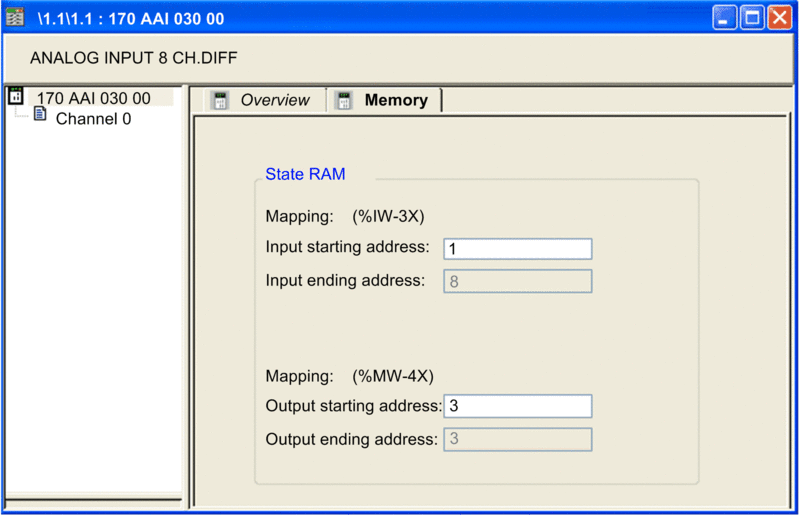
The area contains the following parameters:
Parameter |
Description |
|---|---|
|
This parameter allows you to define the for the inputs and outputs. The following sizes of the memory areas are possible:
|


