Discrete I/O Configuration
Double-click a Momentum discrete I/O base unit in the window to open the discrete I/O configuration window. An example of a 170 ADM 690 51 configuration screen is depicted, below:
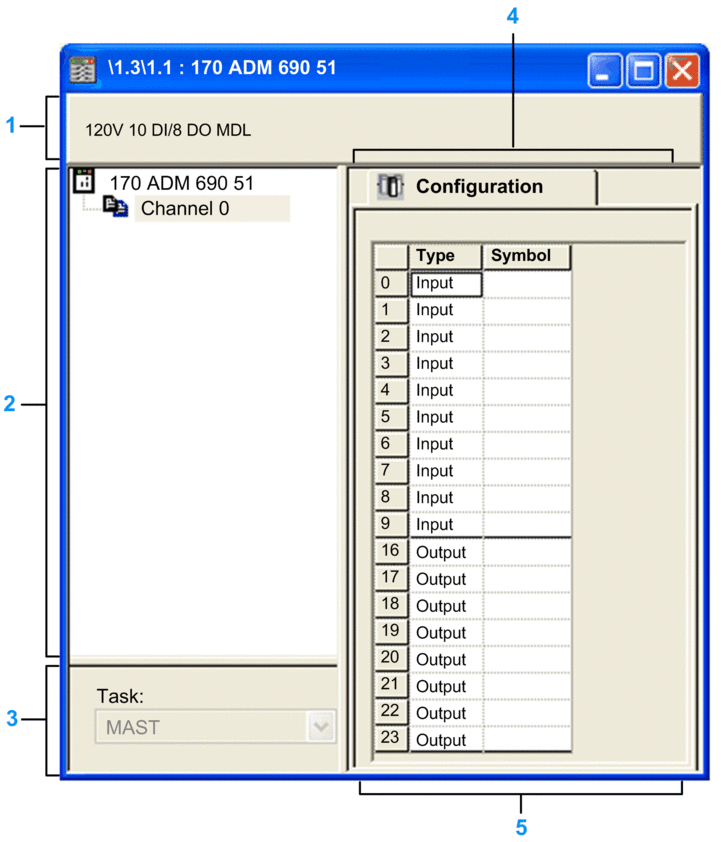
The discrete I/O configuration screen includes the following areas:
Area |
Function |
|---|---|
1 |
Displays the type of discrete module, and the number of channels. |
2 |
Click the:
|
3 |
Use this area to define the (MAST or FAST) task. Click to apply the default parameters defined for the module. |
4 |
The tab in the foreground has the focus. |
5 |
Use this area to configure the discrete input or output for the selected channel. |


