Introducing the Messaging Page
The page provides dynamically updated data about the open TCP connections on port 502.
Accessing the Messaging Page
Access the page from the Diagnostics menu. In the navigation menu at the left side of the page, select .
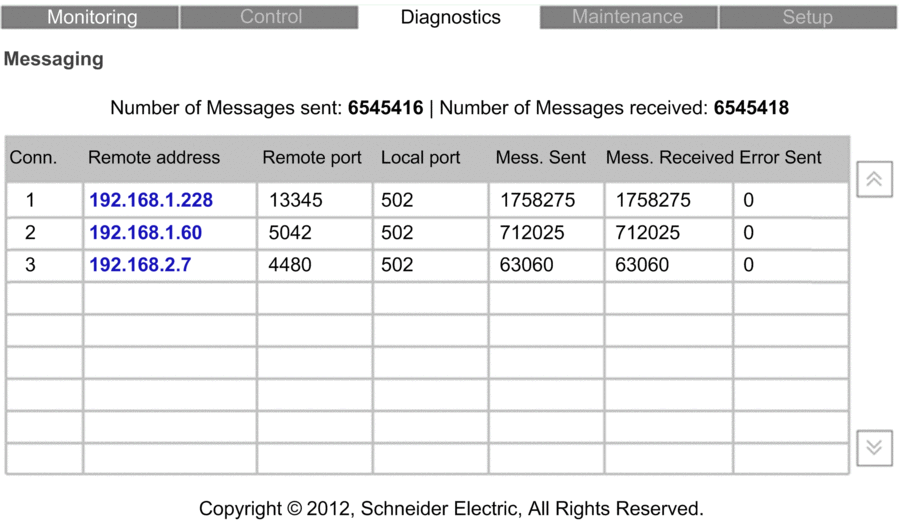
Messaging Page Display
The page provides the following information about each active connection
Property |
Description |
|---|---|
|
The connection number: 1...64 |
|
The IP address of the remote device NOTE: If the remote device includes an embedded web server,
click the value to open that server and view the remote device
web pages.
|
|
The TCP port for the connection on the remote device |
|
The TCP port for the connection on the processor |
|
The number of messages transmitted over this connection |
|
The number of messages received by this connection |
|
The number of errors detected on this connection |


