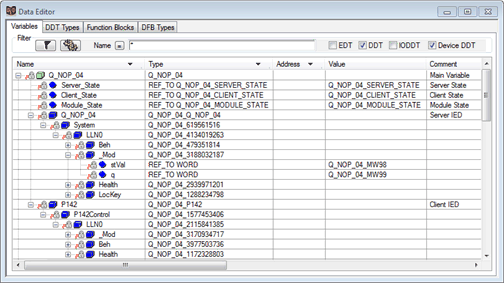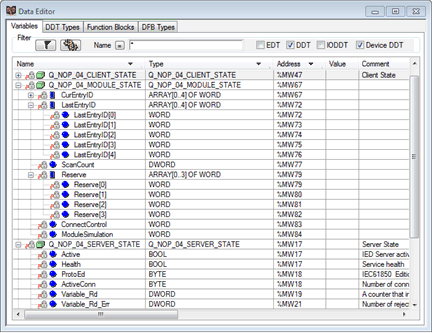After you select data items in the
I/O Mapping window, click
Update application. Control Expert creates the following data objects for each 140 NOP 850 00 module in your project:
-
A DDT located variable structure for each IEC61850 data attribute added in the I/O Mapping window that references DDT located variables, which can include:
-
{Module_name}_CLIENT_STATE
-
{Module_name}_MODULE_STATE
-
{Module_name}_SERVER_STATE
-
A Device DDT unlocated variable structure that follows the IEC61850 data model:
Module → IED → LD → LN → DO → <SDO> → DA
Each DDT located variable is assigned a %MW address and stores the value of a data attribute.
The Device DDT structure includes an unlocated variable for each data attribute, which references a located variable in the DDT structure.
NOTE: Although each new located variable has an assigned %MW address, Schneider Electric recommends that you do not use located variables in your program logic to access data values directly. The name assigned to each located variable is intended only to be unique, and may not provide a clear description of the path to the data attribute. Thus, the identity of a located variable may be difficult to identify in program logic. Instead, it is recommended that you use the Device DDT variables to access variable data and structure.
You can access the data stored in located variables using the dot addressing notation of the IEC61850 data model, for example: “Module.IED.LDevice.LNode.DO.DA”.
Working with Device DDT Variables
Use the newly created
Device DDT variables to access project data. An example of a new
Device DDT instance presenting the module data structure appears below:
As depicted above, the Type column displays values as follows:
-
The top-most node displays the module name.
-
Intermediate nodes display the module name plus a unique hash number.
-
Leaf (or end) nodes are of the Reference data type, and point to the located variable identified in the Value column.
Because of the ease of navigating the module data structure, Schneider Electric recommends that you use the Device DDT variables in program logic to indirectly access data values.
Working with Located Variables
Control Expert creates a located variable for each data attribute mapped in the
I/O Mapping window. Click the
Variables tab of the
Data Editor to view the located address of each variable:
The IEC61850 data model and Control Expert
support different collections of data types. When Control Expert creates new located variables from IEC61850 data attributes, it assigns each new variable a data type supported by Control Expert.
NOTE: As noted above, although each new located variable has an assigned %MW address, Schneider Electric recommends that you do not use located variables in your program logic to access data values directly. Instead, it is recommended that you use the Device DDT variables to access module data.