|
|
Original instructions
|
|
NOTICE
|
|
RISK OF UNINTENDED OPERATION
To maintain the integrity of the hardware, use only the small, plastic screwdriver that ships with the module to change the switch position.
Do not use a metal screwdriver. The use of a metal screwdriver can damage the switch and render it inoperable.
Failure to follow these instructions can result in equipment damage.
|
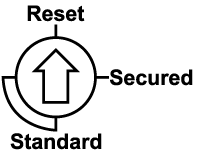
|
Icon
|
Setting
|
Description
|
|---|---|---|
|
Secured
(default)
|
secure mode on
|
The module supports some level(s) of cyber security when a cyber security configuration is available.
|
|
Standard
|
standard mode on
|
The module does not support cyber security.
|
|
Reset
|
factory reset
|
The module implements its out-of-the-box cyber security configuration.
|
|
NOTICE
|
|
RISK OF UNINTENDED OPERATION
Set the switch only to the exact “clock position” that corresponds to your security configuration:
Failure to follow these instructions can result in equipment damage.
|
|
Step
|
Action
|
|---|---|
|
1
|
Remove the module from the rack by following the directions for module replacement.
|
|
2
|
Change the switch setting to Reset.
|
|
3
|
Re-insert the module in the rack to power it up in Reset mode.
|
|
4
|
Remove the module from the rack again.
|
|
5
|
Change the switch setting to Secured or Standard.
|
|
6
|
Re-insert the module in the rack to power it up in the selected (Secured or Standard) mode.
|