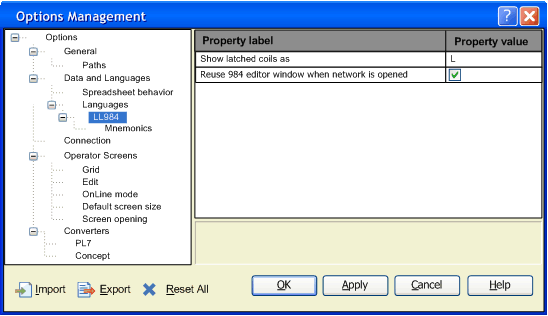This chapter describes the specifics of the LL984 Editor referring to Control Expert options (Tools → Options).
For standard features please refer to
Options.
This configuration section can be accessed via Tools → Options → Data and Languages. It contains settings for entering data.
LL984 options
Items of the LL984 Options
|
Item
|
Description
|
|
Show latched coil as
|
Using this list you can select which letter (L or M) will be displayed inside a latched coil.
The default letter that will be displayed is an L.
|
|
Reuse 984 editor window when network is opened
|
If this check box is checked only 1 window is used for Open commands on LL984 networks.
If this check box is not checked, for each Open command on an LL984 network, a new window is opened.
|
NOTE: For modifying the settings mentioned above, the following restrictions apply:
-
Modifying the Show latched coils as setting will lead to a refresh of the editor window of the opened LL984 networks.
-
Modifying the Reuse 984 editor window when network is opened setting will only take effect next time an LL984 editor is opened.
Item of the Mnemonics Options
Under LL984 → Mnemonics the Property label column lists the contacts and coils and an assortment of functions blocks available for LL984 networks.
In the Property value column you can enter a mnemonic for each listed element.
A mnemonic can consist of up to 4 alphanumeric signs.
Using Mnemonics
As you start typing text, while the current cell marker is on an empty cell in the LL9894 editor, a small edit box opens in the editor.
Entering a mnemonic (first key typed will be taken over into the edit box) and pressing the ENTER key will insert the corresponding LL984 element at the current cell.
If the cells needed to insert the element are already occupied, a message box will inform you and the element will not be inserted.