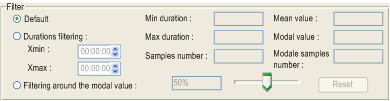The filter enables you to delete the activity/inactivity occurrences of a variable, and then calculate the new statistics.
Default
By selecting this option, the calculation of the statistics is performed without the filter (open filter).
Durations filtering
When you select this option, you must define a minimum duration and a maximum duration to delete lower duration and upper duration occurrences. A calculation of the new statistical data is performed. This is similar to placing an analysis window on the x-axis for the Distribution curve and on the y-axis for the Trend curve.
Filtering around the modal value
By selecting this option, the minimum and maximum bounds are determined according to a percentage around the duration characterizing the modal value for the whole of the recording. To change these borders, use the slider option.
NOTE: The Reinitialize button enables you to reactivate the minimum duration and maximum duration bounds of the recording if you filter the durations, or reposition the slider on the 50% value around the modal value if you set the borders around the modal value.