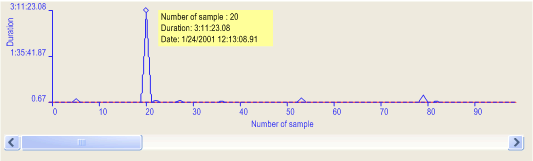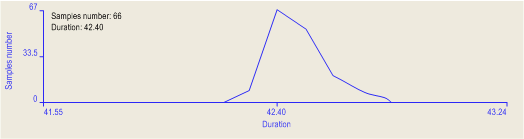You can view two different charts, the trend chart or the distribution chart, according to the tab selected. The trend chart is shown in the figure below.
The trend chart represents the variable's activity/inactivity times (on the y-axis) according to the number of successive activity/inactivity occurrences of the variable. For example, the trend chart above shows the development trends of the duration of a mechanical movement while the machine is operating.
You can scroll through the whole chart and when you display the last occurrence level (on the right), in the case of an acquisition in progress, the chart is refreshed as the variable's new developments occur.
You can obtain additional information on an occurrence by moving the mouse pointer onto the chart. An info pop-up will then appear displaying the corresponding occurrence number, activity/inactivity time and date and time.
The distribution chart represents the number of occurrences (activity/inactivity) on the y-axis according to the variable's activity/inactivity times (number of samples for a given duration). For example, the chart below shows the distribution rule of the machine's cycle time.
You can obtain additional information on an occurrence by moving the mouse pointer onto the chart area. The number of activations/deactivations is displayed along with the duration according to where the pointer is located in this area.