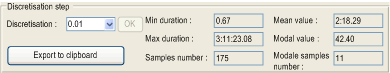The discretisation step enables you to round off the activity/inactivity times according to the required precision. For example: If you have the three following values 6.43 s, 6.45 s, 6.47 s, they become respectively 6.4 s, 6.5 s and 6.5 s with a 0.1 s step.
You can select a predefined step from the drop down menu or type one directly in the drop-down menu area. Typing a discretisation step causes the OK button to become active. To confirm what you have typed, click on the OK button.
The variable statistic data is:
-
the minimum activity/inactivity time,
-
the maximum activity/inactivity time,
-
the number of samples characterizing the variable,
-
the average activity/inactivity time,
-
the modal value (that is the activity/inactivity time corresponding to the maximum number of occurrences),
-
the number of activations/deactivations characterizing the modal value.
You can export the graphic data to the clipboard and operate in Excel by clicking on Export to the clipboard.