|
Modification of the Display Format for a Thermocouple or Thermoprobe Channel
|
|
|
(Original Document)
|
 C for a Ni1000 probe) (1/10
C for a Ni1000 probe) (1/10 F or 1/10
F or 1/10 C),
C), |
Step
|
Action
|
|---|---|
|
1
|
Access the configuration screen of the required module.
|
|
2
|
Click in the cell of the Scale column of the channel to set.
Result: an arrow appears.
|
|
3
|
Click on the arrow in the cell of the Scale column of the channel to set.
Result : the Channel Parameters dialog box appears.
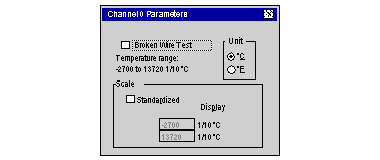 |
|
4
|
Check the Broken Wire Test box is you want to activate this function.
|
|
5
|
Select the temperature unit by checking °C or °F.
|
|
6
|
Check the Standardized box for a standardized display.
|
|
7
|
Validate the choice by closing the dialog box.
Caution: if the default values have been selected (Standardized display), the corresponding cell in the Scale column shows %.. regardless of selected temperature unit. Otherwise it will show User (user display).
|
|
8
|
Validate the modification by clicking Edit → Confirm.
|