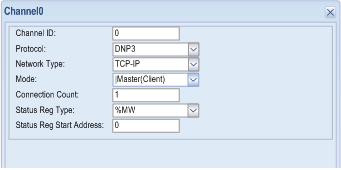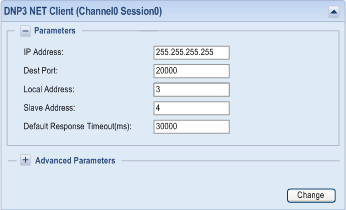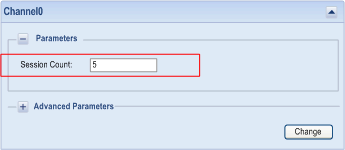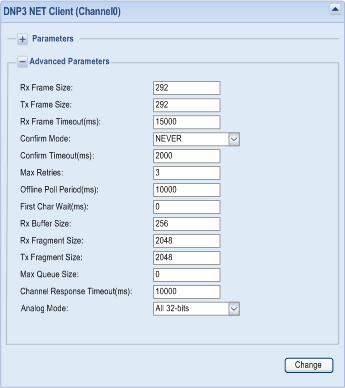|
Channel Configuration
|
|
|
Original instructions
|
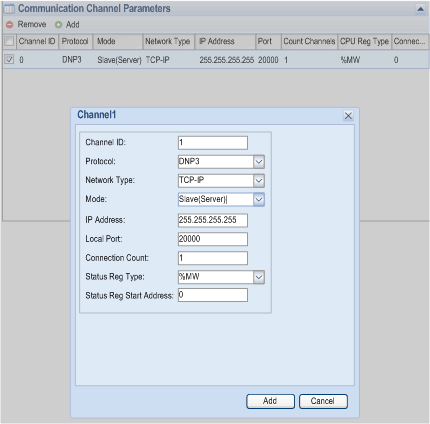
|
Parameter
|
Value scope
|
Default value
|
Description
|
|---|---|---|---|
|
Channel ID
|
0...4
|
0
|
index of the channel
|
|
Protocol
|
IEC/DNP3
|
IEC(101,104)
|
protocol type
|
|
Network Type
|
TCP-IP/Raw Serial and for DNP3, TCP-UDP, and UDP-IP
|
TCP-IP
|
physical port type
|
|
Mode
|
Master/Slave
|
Slave(Server)
|
role in network
|
|
IP Address
|
—
|
255.255.255.255
|
IP address of remote device (multiple address separate by semicolon).
|
|
Local Port
|
0...65535
|
2404
|
port of remote device
|
|
Connection Count
|
1...4
|
1
|
For IEC104 and DNP3 server: maximum number of clients connected to the server at one time.
|
| Protocol: IEC(101,104): 1...64 DNP3: 1...32 |
1
|
For IEC104 and DNP3 client: maximum number of servers connected to the client at one time.
|
|
|
Status Reg Type
|
%MW
|
%MW
|
channel status register type in CPU
|
|
Status Reg Start Address
|
0...32464
|
0
|
Start address of channel connection status register (32 bits) in CPU, for server that configured with more than one client, there is an independent status register for each client.
|
|
Case
|
1
|
2
|
||
|---|---|---|---|---|
|
Protocol
|
Max count
|
Protocol
|
Max count
|
|
|
1
|
DNP3 master
|
1
|
–
|
–
|
|
2
|
DNP3 NET master
|
1
|
–
|
–
|
|
3
|
IEC 101 master
|
1
|
–
|
–
|
|
4
|
IEC 104 master
|
1
|
–
|
–
|
|
5
|
–
|
–
|
DNP3 slave
|
1
|
|
6
|
–
|
–
|
DNP3 NET server
|
1
|
|
7
|
–
|
–
|
IEC 101 slave
|
1
|
|
8
|
–
|
–
|
IEC 104 server
|
1
|
|
9
|
DNP3 master
|
1
|
DNP3 NET server
|
1
|
|
10
|
DNP3 NET client
|
1
|
DNP3 NET server
|
1
|
|
11
|
IEC 101 master
|
1
|
IEC 104 server
|
1
|
|
12
|
IEC 104 client
|
1
|
IEC 104 server
|
1
|