|
Serial Port Configuration
|
|
|
Original instructions
|
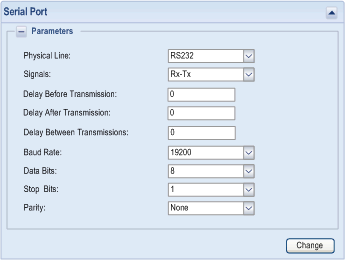
|
Parameter
|
Value scope
|
Default value
|
Description
|
|---|---|---|---|
|
Physical Line
|
RS232/RS485
|
RS232
|
selects physical connection lines
|
|
Signals
|
|
Rx-Tx
|
selects signal lines for communication
|
|
Delay Before Transmission (T1)
|
0...65535 (as the unit is 10 ms, the range is 0...655.35 s)
|
0
|
only used with DCE flow control algorithm; transmission delay after RTS is set
|
|
Delay After Transmission (T2)
|
0...65535 (as the unit is 10 ms, the range is 0...655.35 s)
|
0
|
only used with DCE flow control algorithm; time to reset RTS after transmission end
|
|
Delay Between Transmissions (T3)
|
0...65535 (as the unit is 10 ms, the range is 0...655.35 s)
|
0
|
only used with DCE flow control algorithm; min. time between RTS reset and next RTS set (the delay depends on the application)
|
|
Baud Rate
|
300/600/1200/2400/4800/9600/19200/38400
|
19200
|
transmission speed of the serial port, bits per second
|
|
Data Bits
|
8
|
8
|
bits for data in one transmission unit
|
|
Stop Bits
|
1/2
|
1
|
bits to stop in one transmission unit
|
|
Parity
|
None/Odd/Even
|
None
|
parity mode
|
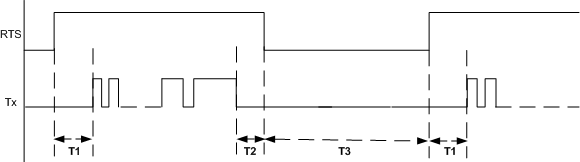
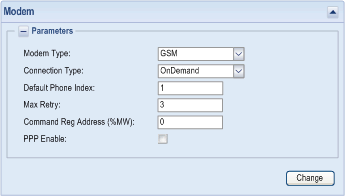
|
Parameter
|
Value scope
|
Default value
|
Description
|
|---|---|---|---|
|
Modem Type
|
None / Radio / PSTN / GSM / GPRS
|
None
|
selects Modem type
|
|
Connection Type
|
Permanent/ On Demand
|
On Demand
|
|
|
Default Phone Index
|
1...64
|
1
|
phone index in phone list: used when connection mode is permanent, or value in CPU phone index register is invalid
|
|
Max Retry
|
0...255
|
3
|
indicates the maximum number of retries to establish a connection.
|
|
Command Reg Address (%MW)
|
0...32464
|
0
|
start %MW address of 4 CPU modem registers which represent modem command and status for modem serial link. Or start address of 8 %MW registers, which represent modem command, status, local and remote IP address for modem PPP link.
|
|
PPP Enable
|
check box
|
checked
|
if enabled, PPP protocol is used for the modem connection
|
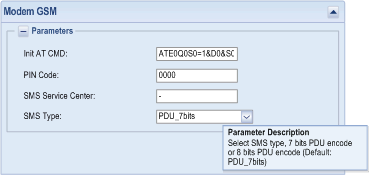
|
Parameter
|
Value scope
|
Default value
|
Description
|
|---|---|---|---|
|
Init AT CMD
|
—
|
ATE0Q0S0=1&D0&S0&C0
|
custom AT commands specified by user - AT commands to initialize modem, which is an AT command string starting with AT
|
|
PIN Code
|
4-8 number
|
0000
|
PIN code for the SIM card
|
|
SMS Service Center
|
—
|
-
|
number of the service center for the SMS server - International format number of the service center for the SMS server, set symbol (-) if not specify it
|
|
SMS Type
|
PDU_7bits/ PDU_8bits
|
PDU_7bits
|
PDU_7bits: the message is encoded on 7 bits, and it is used to send text message composed of ASCII characters. It is supported in most of mobile phones.
PDU_8bits: the message is encoded as 8 bits, and it is used to send data message. It depends on the brand of mobile phone, not all mobile phones support it.
|
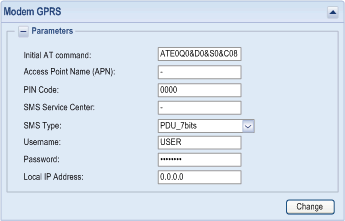
|
Parameter
|
Value scope
|
Default value
|
Description
|
|---|---|---|---|
|
Init AT Command
|
—
|
ATE0Q0S0=1&D0&S0&C0
|
custom AT commands specified by user - AT commands to initialize modem, which is an AT command string starting with AT
|
|
Access Point Name (APN)
|
—
|
-
|
name of the access point given by the service provider for GPRS
|
|
PIN Code
|
4 digits at least
|
0000
|
PIN code for the SIM card
|
|
SMS Service Center
|
—
|
-
|
number of the service center for the SMS server - International format number of the service center for the SMS server, set symbol (-) if not specify it
|
|
SMS Type
|
PDU_7bits/ PDU_8bits
|
PDU_7bits
|
PDU_7bits: the message is encoded on 7 bits, and it is used to send text message composed of ASCII characters. It is supported in most of mobile phones.
PDU_8bits: the message is encoded as 8 bits, and it is used to send data message. It depends on the brand of mobile phone, not all mobile phones support it.
|
|
Username
|
—
|
USER
|
username of the APN given by the service provider
|
|
Password
|
—
|
USER
|
password of the APN given by the service provider, set symbol (-) if not specifying it
|
|
Local IP address
|
—
|
0.0.0.0
|
Local IP address for PPP client, and IP address is served by server if specifying 0.0.0.0.
|
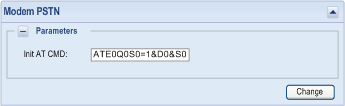
|
Parameter
|
Value scope
|
Default value
|
Description
|
|---|---|---|---|
|
Init AT CMD
|
—
|
ATE0Q0S0=1&D0&S0&C0
|
custom AT commands specified by user - AT commands to initialize modem, which is an AT command string starting with AT
|
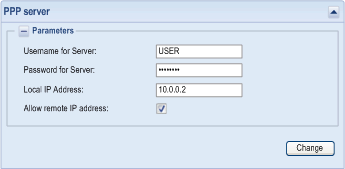
|
Parameter
|
Value scope
|
Default value
|
Description
|
|---|---|---|---|
|
Username for Server
|
—
|
USER
|
username of the remote device (only used for modem PPP as server mode)
|
|
Password for Server
|
—
|
USERUSER
|
password of the remote device (only used for modem PPP as server mode)
|
|
Local IP Address
|
—
|
0.0.0.0
|
IP address of the remote device
|
|
Allow Remote IP Address
|
check box
|
unchecked
|
whether allow calling device to specify its own IP address
|
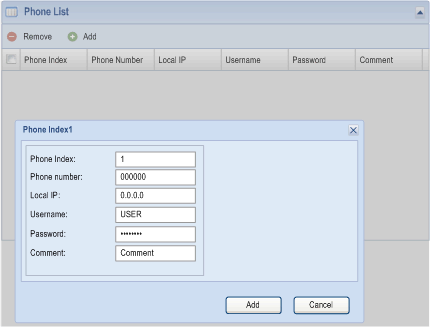
|
Parameter
|
Value scope
|
Default value
|
Description
|
|---|---|---|---|
|
Phone Index
|
1...64
|
1
|
phone number index of the remote device
|
|
Phone Number
|
—
|
000000
|
phone number of the remote device
|
|
Local IP
|
—
|
0.0.0.0
|
IP address of the local device and IP address is served by provider if specifying 0.0.0.0. (only used for modem PPP as server mode)
|
|
Username
|
—
|
USER
|
username of the remote device (only used for modem PPP as server mode)
|
|
Password
|
—
|
USERUSER
|
password of the remote device (only used for modem PPP as server mode)
|
|
Comment
|
—
|
Comment
|
comments from the user
|