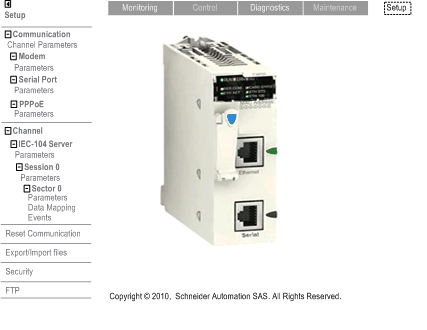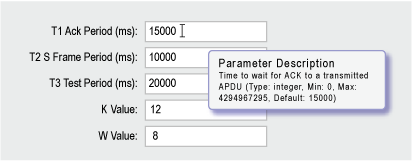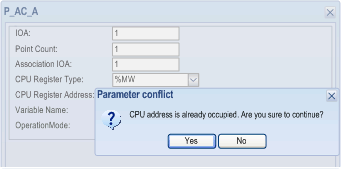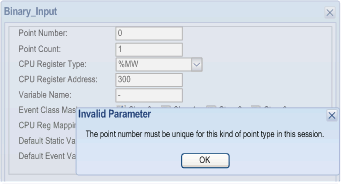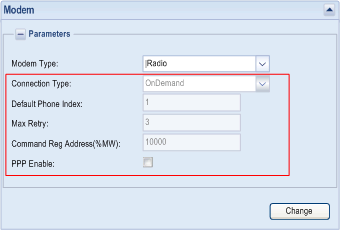Parameters Input Overview
Each parameter input field contains these basic parts:
-
Parameter Title: The Parameter Title contains the name of the parameter. It includes the value unit within brackets (if applicable).
-
Input Field: Enter the desired parameter value in this field.
-
Parameter Description: Provides a brief description of the parameter. It includes the data type of the parameter, valid scope setting, and default value.
By default the parameter description is hidden. The description appears only when you place the cursor over the input field:
Configuration Files Compatibility
The BMXNOR0200H module supports upward compatibility with previous version.
Support consistency checking in web configuration including uniqueness checking of CPU register address, relationship checking of relative parameters. The consistency checking is processed before user decide to change effective by click Change or Add button:
-
If the value of the parameters does not abide by consistency checking, a parameter conflict dialog is popped up. It is only to show user the problem. Choose Cancel to cancel this configuration, and choose OK to go on this operation.
-
The invalid parameter dialog is popped up to reject the configuration of the user.
Parameter conflict page for consistency checking:
Detected invalid input page for consistency checking:
Gray Out Option Automatically
For the parameters conflicting with other parameters, they are disabled automatically once the relative parameter is enabled.
Screen of gray option: