|
Ethernet Port Configuration
|
|
|
Original instructions
|
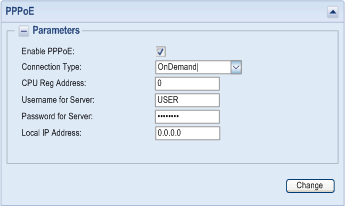
|
Parameter
|
Value scope
|
Default value
|
Description
|
|---|---|---|---|
|
Enable PPPoE
|
check box
|
unchecked
|
enable PPPoE on modem connection
|
|
Connection Type
|
Permanent/On Demand
|
Permanent
|
|
|
CPU Reg Address
|
0...32264
|
0
|
start address of 8 %MW registers, which represent modem command, status, local and remote IP address
|
|
Username for Server
|
—
|
USER
|
username to connect with this PPP server
|
|
Password for Server
|
—
|
USERUSER
|
password to connect with this PPP server
|
|
Local IP address
|
—
|
0.0.0.0
|
specify PPPoE client IP address, and IP address is served by provider if specifying 0.0.0.0
|