Buffers Definition
2 types of buffers are to be considered:
Time stamping module internal buffer. This buffer parameters are set in Control Expert for the BMX ERT 1604 T and BMX CRA 312 10 modules.
PLC event raw buffer, set in GET_TS_EVT_X function block (
CTRL_STAMPparameter)
Time Stamping Module Internal Buffer Behavior on Buffer Full
A time stamping module internal buffer should not be full in normal case, but, it can become full in case of disconnection between the module and the PLC for example.
A buffer full is diagnosed via BUFF_FULL and TS_BUF_FILLED_PCTAGE parameters.
Time stamping modules behavior on internal buffer full:
BMX ERT 1604 T stops the recording on buffer full. The process value changes are lost until the system is working normally again.
BMX CRA 312 10 offers 2 possibilities:
Stop the recording on buffer full, the process value changes are lost until the system is working normally again.
Overwrite buffer on buffer full, the oldest value changes are lost until the system is working normally again.
Buffer Full Event Sequence
The following diagram explains the BMX CRA 312 10 buffer management in the applicative time stamping solution:
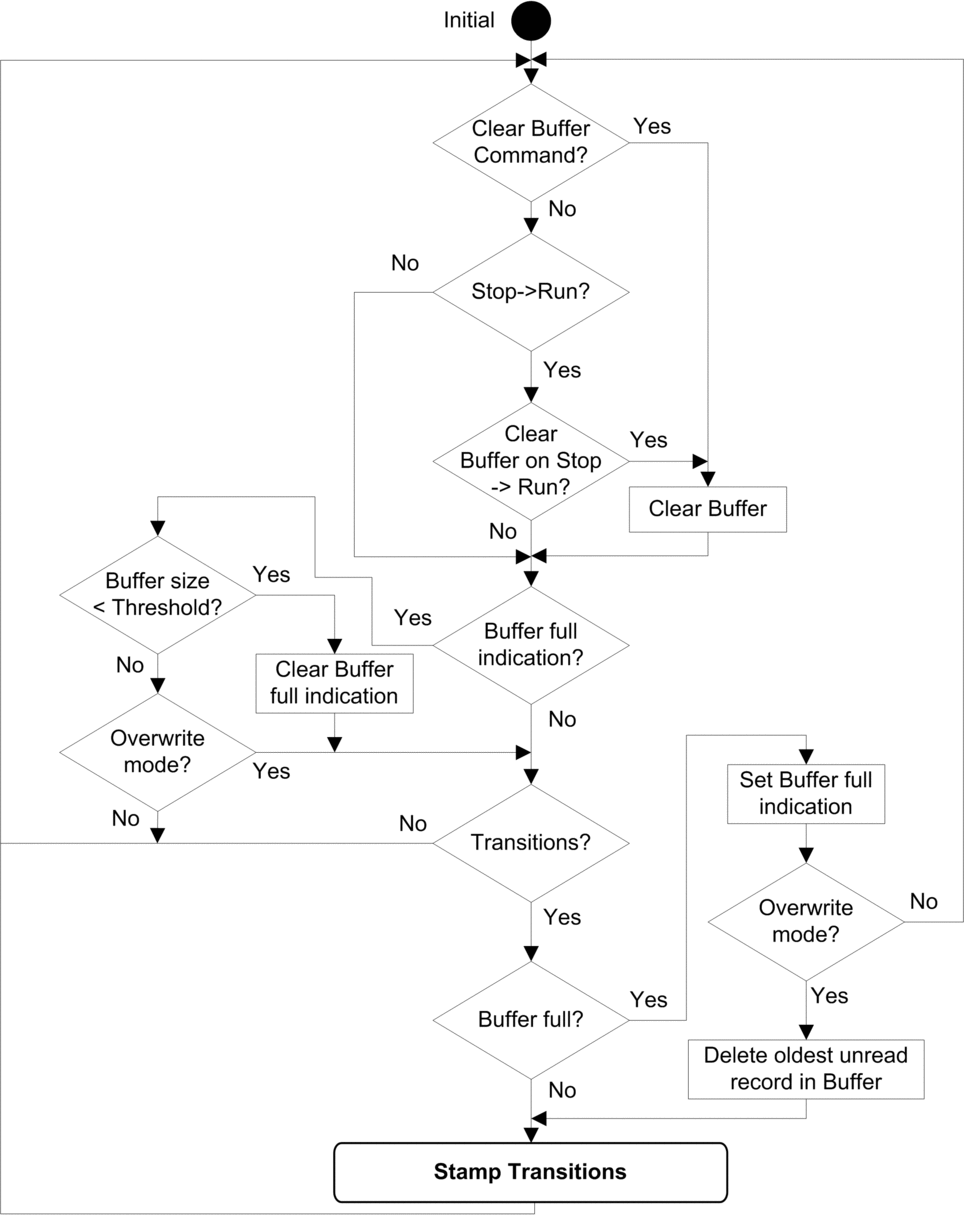
Clear BMX ERT 1604 T Internal Buffer
If the internal module buffer needs to be cleared for another application, use one of the following solutions depending on the module location:
BMX ERT 1604 T in the PLC (local drop):
Execute GET_TS_EVT_M function block with
CMDinput parameter set to 1, orSet %Qr.m.0.0 or CLR_EVENT_BUF in T_ERT_TS_MOD parameter in IODDT instance to 1
BMX ERT 1604 T in a Modicon X80 drop:
Execute GET_TS_EVT_Q function block with
CMDinput parameter set to 1, orSet T_M_TIME_SYNC_ERT.CLR_EVT_BUF parameter in T_M_DIS_ERT device DDT instance to 1
Clear BMX CRA 312 10 Internal Buffer
The execution of GET_TS_EVT_Q function
block with CMD input parameter set to 1 clears the
time stamping module internal buffer.


