Buffer Settings
BMX CRA 312 10 buffer parameters are set on the Modicon X80 drop. Double-click the in the remote drop and click the tab:
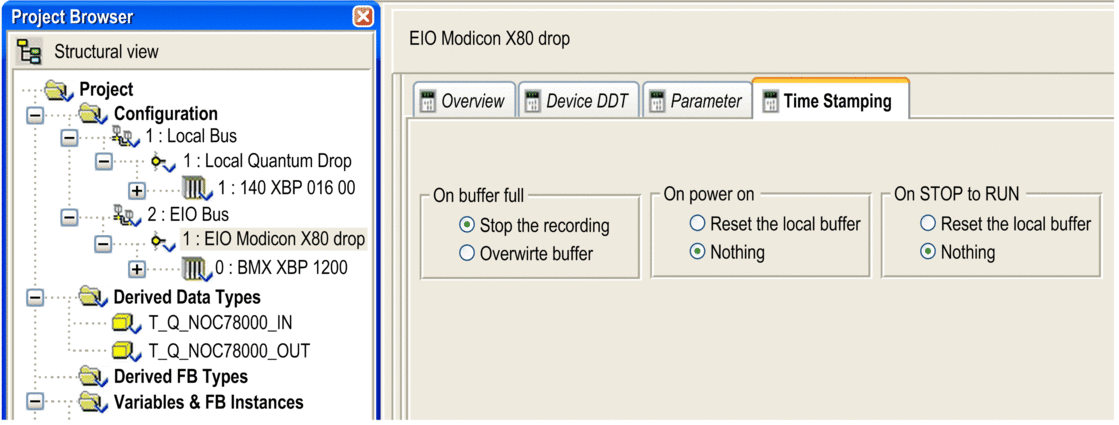
The BMX CRA 312 10 settings are as follows:
Parameter |
Value |
Comment |
|---|---|---|
|
(Default value) |
Stop the recording when the events buffer is full. |
|
The oldest events are overwritten when new events occur and the events buffer is full. |
|
|
|
The events buffer is cleared. |
(Default value) |
New events are added to the existing events buffer if the application is the same. If the time stamping application is different, the buffer is cleared. |
|
|
|
The events buffer is cleared. |
(Default value) |
New events are added to the existing events buffer if the application is the same. If the time stamping application is different, the buffer is cleared. |
Time Stamping Variables
Each input and output of discrete modules located on a Modicon X80 drop with a BMX CRA 312 10 can be time stamped.
To select a discrete module for time stamping, proceed as follows:
double-click the discrete module in the remote drop
select the tab (the implicit device DDT name attributed by default to the device is mentioned in this tab)
click command button, the window opens
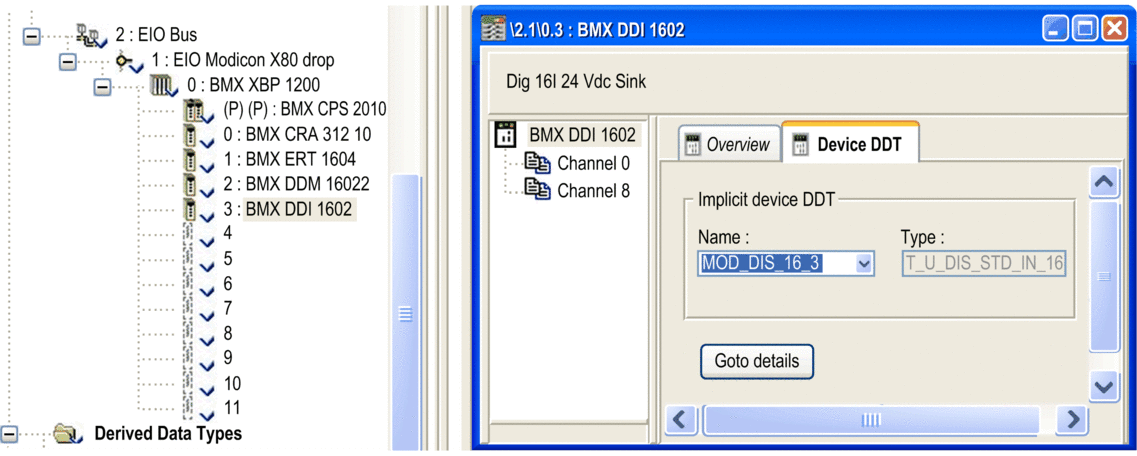
To set a channel time stamping parameter for the discrete module chosen, proceed as follows:
in the , click the + beside the implicit device DDT name that corresponds to the discrete module you want to set in order to display the module elements
click the + beside DIS_CH_IN or DIS_CH_OUT elements to display each channel parameters.
click the + beside the channel to be set
in the parameter line, double-click in the cell to set the event detection edge. Selecting the edge enables the channel for time stamping.
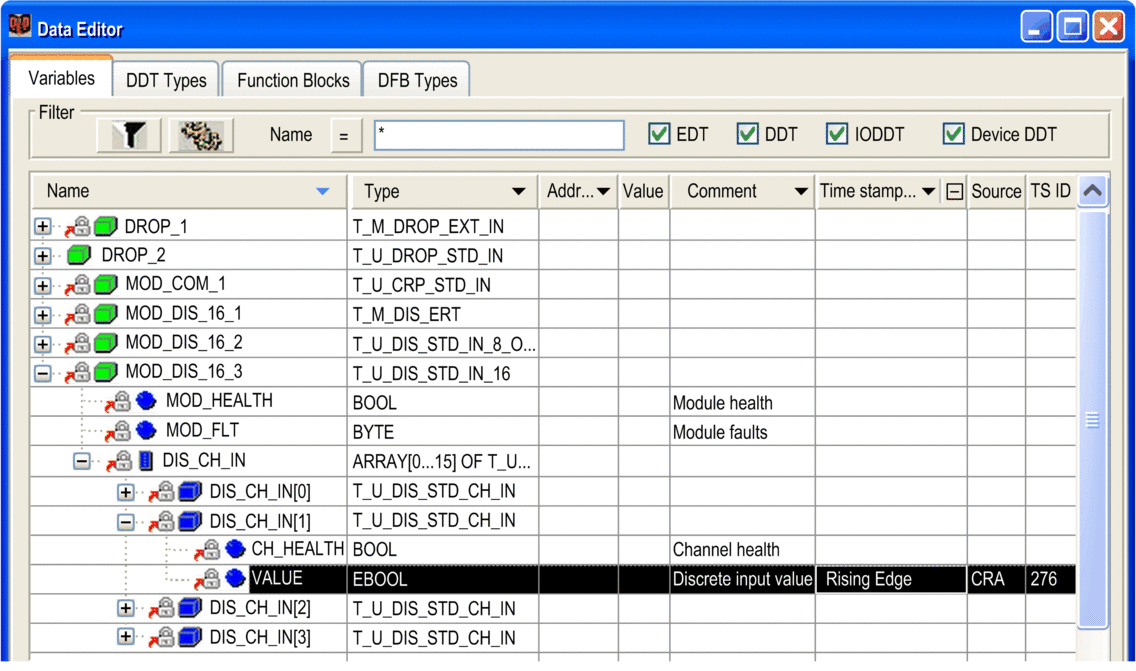
Variables Mapping
As the module is located in a Modicon X80 drop, mapping is provided by device DDT. The I/O time stamped module location is used (for example \2.1\0.1 means: bus 2 (RIO), drop 1, rack 0, slot 1).
An alias can also be associated with a time stamped variable in device DDT.


