Introduction
Use the Control Expert tab to configure the size and location of data for an Ethernet remote I/O drop that includes a 140CRA31200 or BMXCRA312•0 remote I/O adapter module.
Access the Configuration Tab
Access the Configuration parameters in Control Expert:
Step |
Action |
Comment |
|---|---|---|
1 |
Expand (+) the in the Control Expert . |
(/) |
2 |
Double-click the Quantum EIO drop. |
The EIO drop window appears. It contains the parameter tabs from the Ethernet remote I/O drop. |
3 |
Select the tab. |
The tab is available for the Quantum EIO drop only. |
The tab shows the and the corresponding :
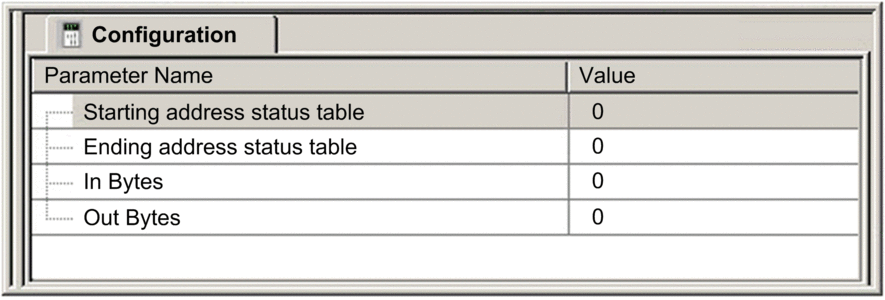
Configuration Parameters
On the Control Expert tab, configure these parameters for the Ethernet remote I/O Quantum drop:
Parameter Name |
Value |
|---|---|
Starting address status table |
the first register in the status table (configured) |
Ending address status table |
the starting address + the maximum number of addresses for the configured rack size |
In Bytes |
the total number of bytes for input modules in the remote I/O drop |
Out Bytes |
the total number of bytes for output modules in the remote I/O drop |


