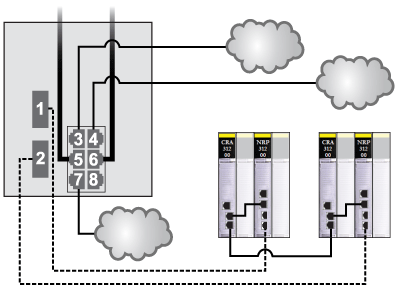Predefined Configuration File Name
Use predefined configuration file C16 to extend distances on a remote I/O sub-ring in a Quantum EIO network.
The name of this file is:
C16_RIOMainRingTx_RIOSubRingFx_DIOCloudsTxV1.3
Use of this Predefined Configuration
In some applications, long distances (up to 15 km) may exist between a (dual-ring switch) in a Quantum EIO network and the devices in a remote I/O sub-ring. You can span these distances using single-mode or multimode fiber-optic cable.
Use the C16 configuration under these conditions:
Devices Supported by this Predefined Configuration
The C16 file supports the TCSESM063F2CU1 and TCSESM063F2CS1 ConneXium extended DRSs. Each DRS has six ports that support copper connections and two ports that support fiber-optic connections. Choose a DRS according to the fiber cable distances in your hardware configuration:
|
Dual-Ring Switch
|
Fiber Ports
|
Mode
|
Distance
|
|
TCSESM063F2CU1
|
2
|
multi-mode
|
2 km
|
|
TCSESM063F2CS1
|
2
|
single-mode
|
15 km
|
Predefined Port Connections
This is a graphical view of the supported connections:
These connections are available when you use the C16 file:
|
Port
|
Type
|
Description
|
|
1
|
FX
|
fiber connections to a remote I/O sub-ring
|
|
2
|
FX
|
|
3
|
100Base-TX
|
copper connection to a distributed I/O cloud
|
|
4
|
100Base-TX
|
copper connection to a distributed I/O cloud
|
|
5
|
100Base-TX
|
copper connections to the main ring
|
|
6
|
100Base-TX
|
|
7
|
100Base-TX
|
copper connection to a distributed I/O cloud
|
|
8
|
100Base-TX
|
|
NOTE: When you download this DRS predefined configuration file to a switch, the file provides a set of operating parameters that enable the switch to operate with high efficiency in the specified architecture.
Do not adjust the configuration parameters or alter the port usage from what is shown above. Changing the configuration parameters or the port assignments can compromise the effectiveness and accuracy of the switch and the performance of the remote I/O network.
You can enable/disable port mirroring and change the selection of the source ports that you want mirrored. Port mirroring is disabled by default. The destination port is set to port 8, and ports 1-7 are selected as source ports. Do not change the destination port. When using port mirroring, select the ports, for which you want to analyze the traffic, as the source ports. When you finish troubleshooting, disable port mirroring.