|
Configuring the Service Port
|
|
|
Original instructions
|
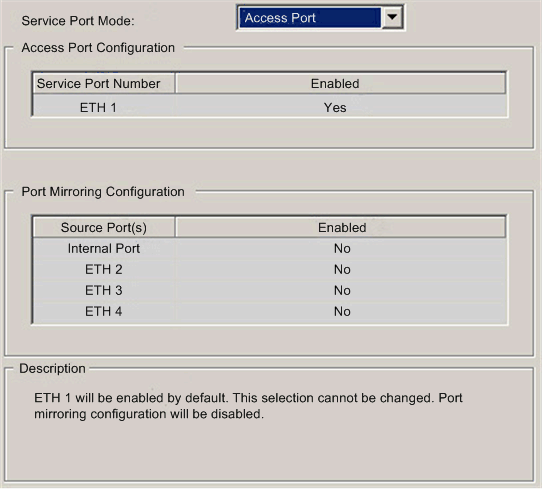
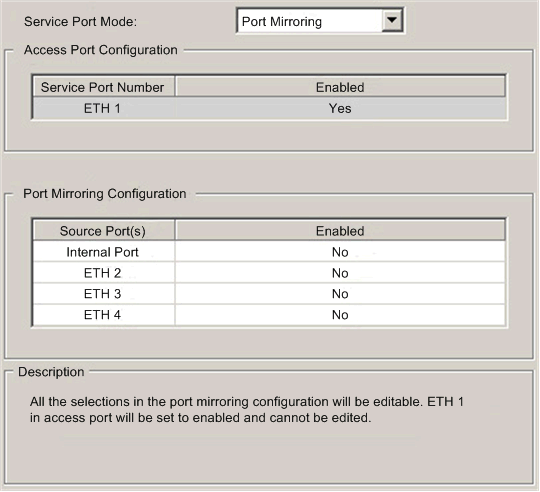
|
Step
|
Action
|
|---|---|
|
1
|
Click Services in the navigation tree in the left panel of the Device Editor.
Result: The Services page opens.
|
|
2
|
In the Services page, set the Service Port field to Enabled. Then click Apply or OK.
Result: The Service Port page appears in the navigation tree.
|
|
3
|
Click Service Port in the navigation tree, and set the Service Port Mode to one of the following:
|
|
4
|
Click Apply to save changes or click OK to save changes and close the window.
|
|
Property
|
Description
|
|---|---|
|
Access Port Configuration:
|
|
|
ETH 1
|
This port is always set to Enabled and cannot be edited.
|
|
Port Mirroring Configuration:
|
|
|
Internal Port
|
These ports are disabled.
|
|
ETH 2
|
|
|
ETH 3
|
|
|
ETH 4
|
|
|
Property
|
Description
|
|---|---|
|
Access Port Configuration:
|
|
|
ETH 1
|
This port is always set to Enabled and cannot be edited.
|
|
Port Mirroring Configuration:
|
|
|
Internal Port
|
To enable these ports, click Yes in the Enabled field. To disable these ports, click No in the Enabled field.
|
|
ETH 2
|
|
|
ETH 3
|
|
|
ETH 4
|
|