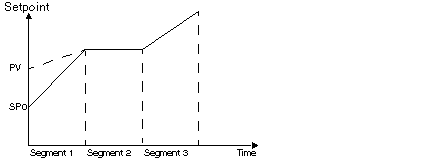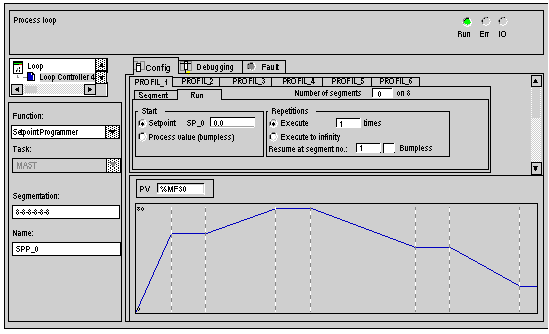A setpoint profile starts on an initial setpoint value SP0, defined in the Execution tab. To avoid a bump on starting, the profile may start from measured value PV and reach setpoint SP1 in agreement with the 1st segment's characteristics.
Before initializing a profile, the calculated setpoint is, by default, set to SP0 (or PV depending on the profile configuration). Should the selected profile be modified, the calculated setpoint may be updated by performing the Reset command on this profile.
This functionality is also used to carry out profile loop iterations. To select these functions, simply check the appropriate boxes in the Execution tab window.
This timing diagram describes the operation of a bumpless start.
Execution Configuration Window
This figure shows a sample configuration screen used to configure the bumpless initialization and loop iteration function.