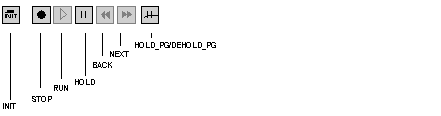|
Executing a Profile
|
|
|
(Original Document)
|
|
Step
|
Action
|
|---|---|
|
1
|
Assign the command value to the CMD_ORDER (%MWr.m.c.7) word.
Note: The following table lists all available commands.
|
|
2
|
Include the number of the desired profile in the CMD_PARAM (%MDr.m.c.8 (1 to 6)) double word.
|
|
3
|
Execute the WRITE_CMD ( LOOP_i) command.
with LOOP_i designating an IODDT-type variable corresponding to the i channel to which the command is applied. Sample LOPP_i of the T_PROC_SPP type.
Note: This command is transmitted through a method called explicit exchange.
|
|
Command
|
Hexadecimal value
|
Comment
|
|---|---|---|
|
START
|
16#0002
|
Triggers the execution of the selected profile.
|
|
STOP
|
16#0003
|
Stops the execution of the selected profile.
|
|
RESET
|
16#0001
|
Reinitializes the setpoint programmer, and readies it to wait for another START.
|
|
NEXT
|
16#0006
|
Jumps to the following segment.
|
|
BACK
|
16#0007
|
Jumps to the previous segment.
|
|
HOLD
|
16#0004
|
Freezes the setpoint evolution and stops time.
|
|
DEHOLD
|
16#0005
|
Releases the profile in progress.
|
|
HOLD_PG
|
16#0008
|
Inhibits the guaranteed dwell time function for the current profile.
|
|
DEHOLD_PG
|
16#0009
|
Activates the guaranteed dwell time function for the current profile.
|