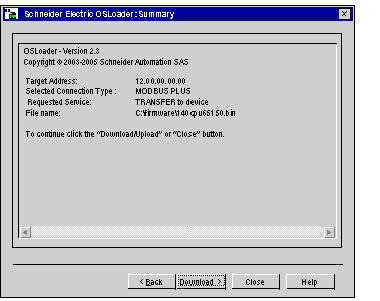This screen contains a summary of the main information concerning the chosen procedure and gives access to the data transfer phase.
The main elements of the Summary screen are described in the following paragraph.
Use the navigation buttons, located at the bottom of the screen, as follows:
Back:
to return to the previous step
Next:
to proceed to the next step
Close:
to exit the software
Help:
to access the online help