|
|
Original instructions
|

 WARNING WARNING |
|
CPU POWER SUPPLY INTERRUPTION
Never interrupt the power supply to the CPU during the transfer of the operating system.
Failure to follow these instructions can result in death, serious injury, or equipment damage.
|
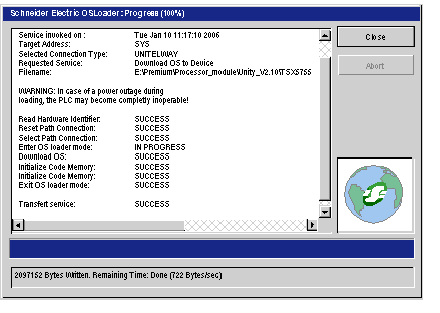
 WARNING WARNING |
|
UNEXPECTED EQUIPMENT OPERATION
If the loader is interrupted during download, the OS that is loaded may be corrupted. If this is suspected:
Failure to follow these instructions can result in death, serious injury, or equipment damage.
|