|
Operation Screen
|
|
|
Original instructions
|
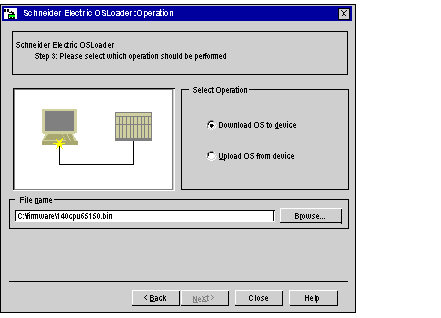
|
Command
|
Description
|
|---|---|
|
Download OS to device
|
The new operating system replaces the existing one in the selected device. All information saved earlier will be lost.
After downloading, reconfigure the processor.
|
|
Upload OS from device
|
The existing OS in the selected device is read by OSLoader and the data are stored in a file.
Note: This type of procedure is recommended as a backup operation, particularly before downloading a new OS to the selected device.
|