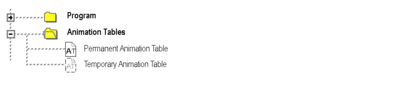Overview
There are 2 kinds of animation tables:
permanent animation tables
temporary animation tables
Permanent Animation Table
A permanent animation table is an integrated part of a project.
It is saved with the project and can be exported.
Temporary Animation Table
A temporary animation table
is not saved with a project but deleted when closing a project
Therefore no temporary animation table is available in the project browser, when opening a project.
does not modify a project
does not modify the build state of a project
does not create upload information (and therefore can not be uploaded)
can not be exported
is not included in the printout of a project
Permanent/Temporary
Creating an animation table via you can select if a permanent or a temporary animation table should be created. To create a temporary animation table set the checkbox in the dialog.
Creating an animation table outside the project browser (e.g. via in a language editor or creating an animation table of forced bits) you will always create a temporary animation table.
See also Animation Table of Forced Bits.
Switching Between Permanent and Temporary
Every temporary animation table (except the animation table of forced bits) can be changed to a permanent animation table and vice versa.
There are 2 ways to do this:
Use the checkbox available in the dialog of an animation table (see Animation Table Properties).
Use the
 button top right at the
animation table. Click the button to change from a permanent animation
table to a temporary animation table and vice versa.
button top right at the
animation table. Click the button to change from a permanent animation
table to a temporary animation table and vice versa.
Context Menu
The context menu that can be opened via provides 2 additional entries:
Use this context menu entry to change all temporary animation tables to permanent animation tables.
As mentioned above, an animation table of forced bits is always a temporary one and can not be changed to a permanent.
Use this context menu entry to delete all temporary animation tables.
Icons in the Project Browser
In the the 2 kinds of animation tables are represented by different icons.