Introduction
In Windows there are two types of windows:
Application windows
Documentation windows
Windows consist of:
a title bar to move the window and to change its size
Buttons to display the window as a symbol, to minimize, maximize and close.
the actual contents of the window
Types of windows:
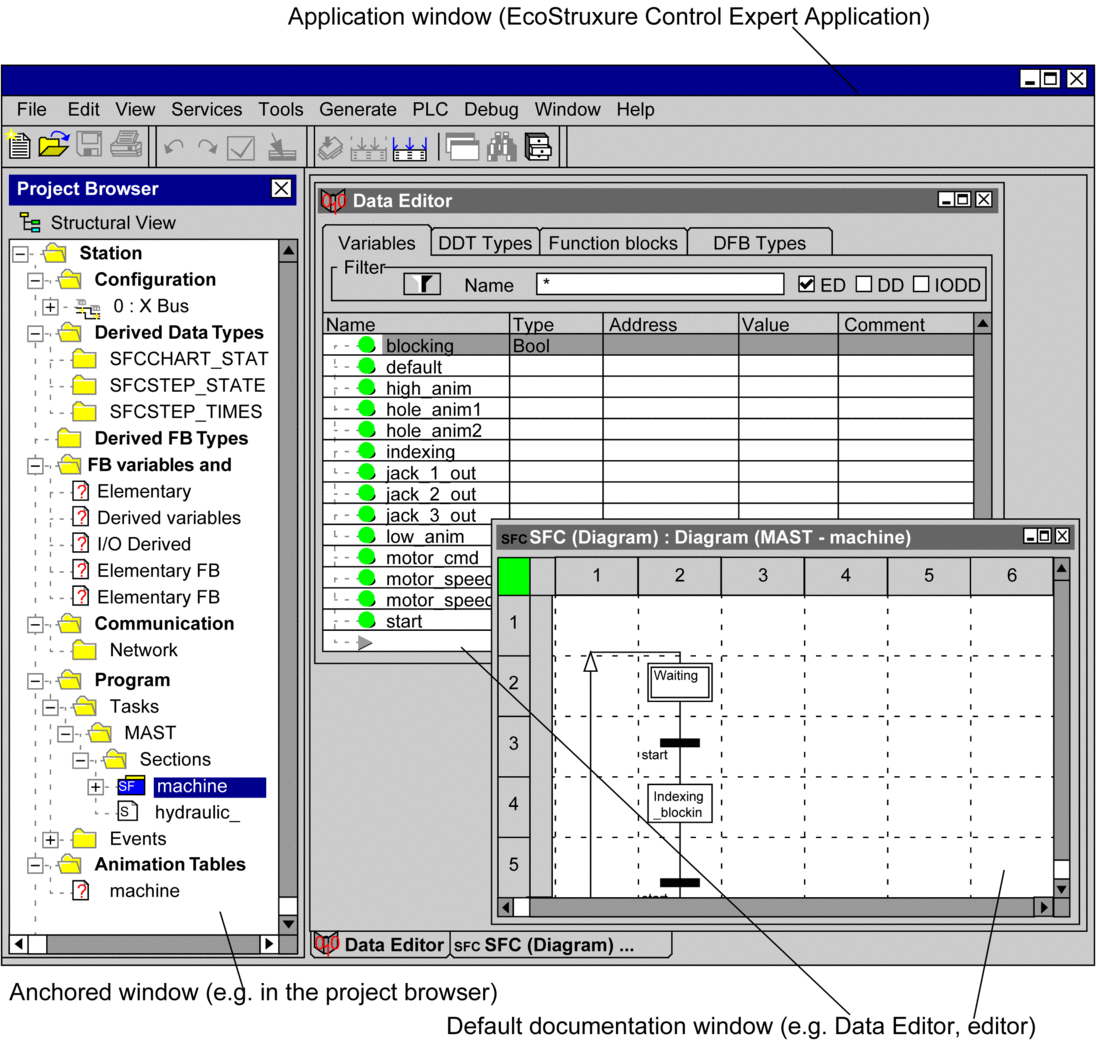
Application windows
When you start Control Expert, an application window will open on your desktop. You can place the application window at any location on your desktop. Or you can minimize it so that it appears in your taskbar.
In this application window you can open or create a project. In the title bar of the application window the name of the project appears.
Documentation windows
When you open or create a project you can open various documentation windows. For example, documentation windows are sections, where you create your application or the documentation window for the Data Editor.
The information contained in documentation windows is separated into different areas. The different areas in a dialog box can be selected using the F6 key.
If the amount of information contained in a documentation window is too complex to be displayed in one documentation window, the documentation window is split into several tabs. The different tabs can be selected using the Ctrl+Tab key combination.
Several documentation windows can be open at the same time, but only one documentation window can be active. An active documentation window is marked by the color of the title bar. Depending on the documentation window the menu commands in the pulldown menu and the toolbar change.
If several windows are open at the same time you can switch between them using the key combination Ctrl+F6.
An exception to this are anchored windows


