Introduction
Step-transition and transition-step sequences can only be placed in free cells. The number of free cells required depends on the size of the sequence to be inserted.
If a cell, in which the step-transition or transition-step sequence is to be placed, is already occupied by an object, an error message is returned.
A step-transition or transition-step sequence which is placed always connects automatically with the neighboring objects above and below if there are no free cells between them, see also section Connection rules in the Reference manual.
Placing a step-transition sequence
Placing a step-transition sequence:
Step |
Action |
|---|---|
1 |
Activate the placement mode for step-transition sequences, see also Selecting Step-Transition and Transition-Step Sequences. Result: The dialog box for defining the number of step-transition sequences is opened. Example: 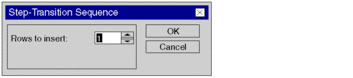 |
2 |
Enter the number of step-transition sequences to be inserted into the text box. Example: 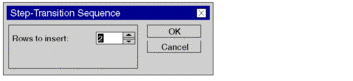 |
3 |
Confirm the entry with . Result: The
dialog box is closed and the cursor changes its symbol to |
4 |
Click the cell where the input pin of the step-transition sequence should be placed. or Use the arrow keys to move the cursor to the target position, and press Enter. Result: The step-transition sequences are inserted into the section. Example:  |
5 |
Define the properties of the placed steps and transitions. |
Placing a transition-step sequence
Placing a transition-step sequence:
Step |
Action |
|---|---|
1 |
Activate the placement mode for transition-step sequences, see also Selecting Step-Transition and Transition-Step Sequences. Result: The dialog box for defining the number of transition-step sequences is opened. Example: 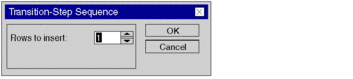 |
2 |
Enter the number of transition-step sequences to be inserted into the text box. Example: 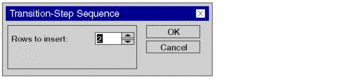 |
3 |
Confirm the entry with . Result: The
dialog box is closed and the cursor changes its symbol to |
4 |
Click the cell where the input pin of the transition-step sequence should be placed. or Use the arrow keys to move the cursor to the target position, and press Enter. Result: The transition-step sequences are inserted into the section. Example:  |
5 |
Define the properties of the placed steps and transitions. |



 .
. .
.