Calling the properties dialog box
You have the following options to call the properties dialog box:
Double-click the jump.
Select the jump and use the menu command.
or
Select the jump and use the menu command from the shortcut menu.
Structure of the properties dialog box
The jump properties dialog box consists of two tabs:
You can define the Jump target this tab.
In this tab, a comment about the transition can be entered.
tab
Representation of the tab:
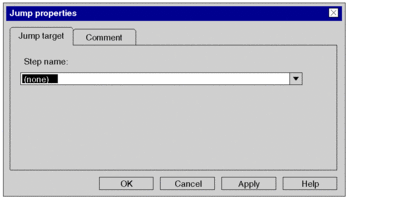
Elements of the tab:
Element |
Description |
|---|---|
|
Enter the name of the target step in this text box, see also section Jumps in the Reference manual. |
|
Use this command button to accept all entries and close the dialog box. |
|
Use this command button to accept all entries without closing the properties dialog box. |
tab
Representation of the tab:
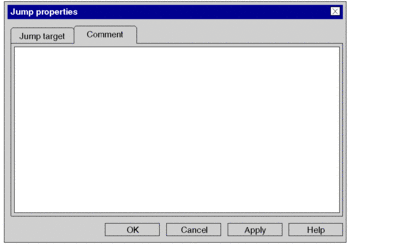
Elements of the tab:
Element |
Description |
|---|---|
Text box |
Enter a comment about the transition. |
|
Use this command button to accept all entries and close the dialog box. |
|
Use this command button to accept all entries without closing the properties dialog box. |


