Introduction
The following can be defined for jumps:
the jump target, see also Jump in the Reference manual.
Defining the jump target
Defining the jump target:
Step |
Action |
|---|---|
1 |
Open the properties dialog box for the jump. Result: The jump properties dialog box is opened, see also Calling the properties dialog box. |
2 |
Enter the name of the target step in the text box, see also Jump in the Reference manual. Note: With multi-token, you can enable the option to jump into a parallel sequence or out of a parallel sequence, see also the dialog box, in the tab, area. You have the following options to enter the target step name:
Example: 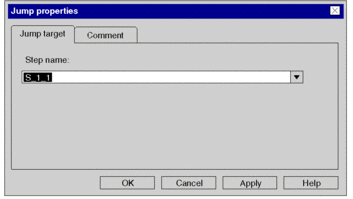 |
3 |
Confirm the selection with . Result: The properties dialog box is closed, the jump target is accepted and a syntax and semantics check is performed. Example:  |
4 |
Create the logic for the transition section, see also Transition section in the Reference manual. |
Entering a comment
Entering a comment:
Step |
Action |
|---|---|
1 |
Open the properties dialog box for the jump. |
2 |
Select the tab and enter a jump comment. |
3 |
Confirm the comment with . Result: The comment is enabled and the properties dialog box is closed. |



 symbol.
symbol.