At a Glance
The Default properties screen allows to set common attributes for all objects you will place in the operator screen.
You can access this screen by right-clicking on the operator screen and select properties in the menu. (No object must be selected)
Default properties screen
The following screen shows the different tabs of the default properties screen. (In this example animation tab is visible)
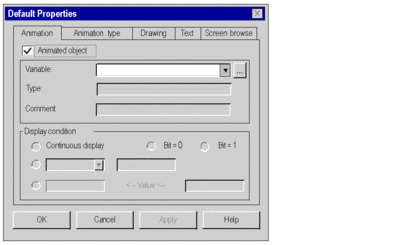
Description
To see the description of all the tabs refer to object properties tab screens.
Behaviour of the Default Properties screen
When you modificate attributes in the Default Properties screen, the new attributes are taken into account only for the objects you will place in the operator screen after the modifications. If there are already objects in the operator screens, the modifications will not impact them. In this case you have to modify the attributes for each object (or compound of objects).


