At a Glance
The screen browse buttons allow users to browse between screens (move from one screen to another). The parametering of a button’s attributes links the button to the screen. The button’s browser attributes allow users to:
choose the screen to be displayed,
define the text displayed in the button,
Screen browse attributes setting screen
The screen below allows users to set the animation attributes of a screen browse button.
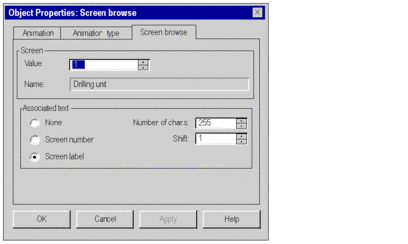
Description
The table below describes the different parameters that you may define.
Field |
Description |
|---|---|
Value |
This field allows entry of the screen that is displayed when you click on the button. Two cases are possible:
|
Name |
This field indicates the label of the screen you have defined by its number in the Value field. If you have defined the screen by the term VAL, this field displays the characters ## ? ##. |
None |
If this box is checked, no text is associated with this button. |
Screen number |
If this box is checked, the screen number is displayed on the button. |
Screen label |
If this box is checked, the screen label is displayed on the button. |
Number of char.s |
If the Screen label box is checked, the field allows you to define the number of characters to display in the button. |
Shift |
If the Screen label box is checked, the field indicates the position (shift) of the first character of the label to display in the button. |


