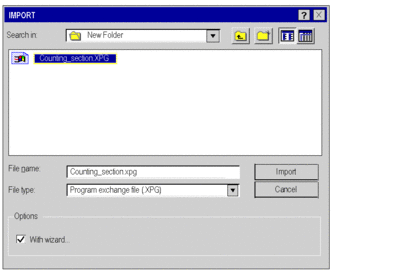At a Glance
When you select the import function from the Control Expert menu or from an element to be imported, various dialog boxes appear on the screen. These dialog boxes allow you to define:
The name of the import file,
The location of the file,
The type of file,
The import option,
The import procedures (Keep, Replace, Rename).
Standard dialog box
The following dialog box appears when you import one of the following element types:
DDTs,
NOTE: For all these elements to be imported, simply
define the name of the import file and its location. The type of file
under which the import is chosen cannot be modified except for importing
variables.
The following example describes the dialog box for importing a DFB type:
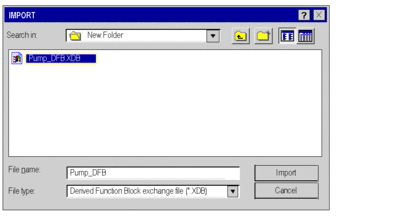
Dialog box with wizard
In order to facilitate reassignments, you can choose to import the following elements using wizard:
NOTE: For all these elements to be imported, simply
define the name of the import file and its location and check the
option With wizard.
The following example shows the dialog box for importing a section: