At a Glance
The reason for modifying or forcing a group of several Boolean variables (located) is to enable the PLC to acknowledge these changes in the same cycle.
Modifying Several Boolean Variables
Carry out the following actions:
Step |
Action |
|---|---|
1 |
Click on the The Set value column is added to the table:  |
2 |
In the Set value column, modify the value of the Boolean variables you wish. The contents of the corresponding lines is now shown in bold font: 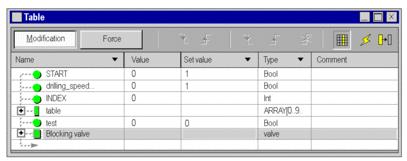 |
3 |
Press the |
The  button clears the Set
value column.
button clears the Set
value column.
Forcing Several Boolean (EBool) Variables
Carry out the following actions:
Step |
Action |
|---|---|
1 |
Click on the The Force value column is added to the table: 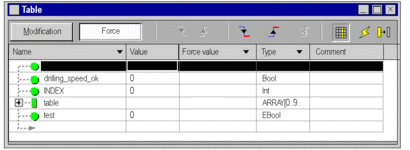 |
2 |
In the Force value column, modify the value of the Boolean variables you wish. The contents of the corresponding lines is now shown in bold font: 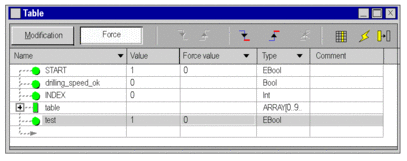 |
3 |
Press the |
The  button clears the Force
value column.
button clears the Force
value column.



 button.
button.  button so that the PLC
acknowledges the modifications.
button so that the PLC
acknowledges the modifications. button.
button. button so that the PLC
acknowledges the modifications.
button so that the PLC
acknowledges the modifications.