At a Glance
Animation of a section in Sequential Function Chart language:
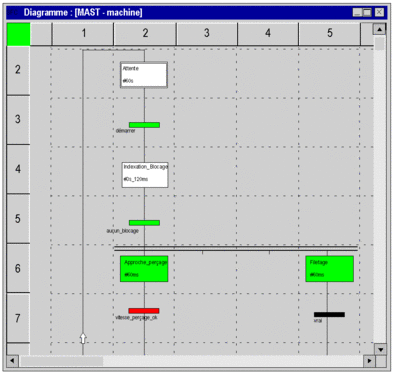
The background color of the editor is gray.
The colors used for the different elements are:
for steps:
green if the step is active,
white if the step is inactive,
yellow if the activity time of the step is less than the minimum programmed time,
pink if the activity time of the step is greater than the minimum programmed time.
for macro-steps:
when a macro-step becomes active the upper half is shown in green,
when the OUT step of the macro-step is active the whole of the macro-step is shown in green,
when the macro-step becomes inactive it is then shown in white.
for transitions associated with a Boolean element or a simple Boolean expression:
green if the element or the expression is TRUE
red if the element or the expression is FALSE.
for transitions associated with a section:
black as long as the previous step remains inactive,
green if the conditions in the section are TRUE,
red if the conditions in the section are FALSE,
In online mode with the animation activated, you can modify the program and Generate the project. In this case, the animation is not automatically restarted.
| CAUTION | |
|---|---|


