General
The Control Expert diagnostics function monitors the elements of the process to detect any faults there may be. When a fault occurs, it sends an error message to the display systems which display this fault.
Illustration
The following illustration shows the operation of the Control Expert diagnostics:
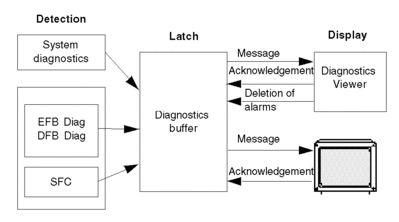
Operation of the diagnostics
The table below describes the various phases of operation of the Control Expert diagnostics:
Phase |
Description |
|---|---|
1 |
The diagnostics function blocks built into the project program and the diagnostics built into the system detect process faults. |
2 |
The faults are stored in the form of date/time stamped messages in the diagnostics buffer memory. |
3 |
The error messages are then displayed via the following display systems: Diagnostics Viewer or Human Machine Interface (HMI), used to:
|


