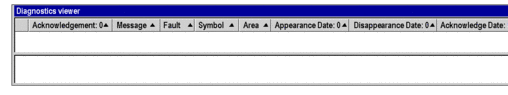Diagnostics in Control Expert
In order to check the correct operation of your process, the Control Expert software offers you 2 types of diagnostics:
system diagnostics,
project diagnostics.
The Diagnostics Viewer is used to display error messages.
System Diagnostics
System diagnostics are performed automatically. When the PLC detects a system error (for example, a watchdog being exceeded, an input/output error, division by zero, etc.), information is sent to the Diagnostics Viewer. The Diagnostics Viewer displays a system error message if in the project settings you have checked the System diagnostics box.
Project Diagnostics
Project diagnostics uses diagnostics EFBs and DFBs. In addition, SFC program diagnostics form an integral part of the system and allow you to test the activation times of the steps.
When the Project diagnostics box is checked, information is sent to the viewer when a fault occurs, which displays an error message.
Diagnostics EFBs and DFBs
EFBs and DFBs are function blocks that are programmed to carry out diagnostics in your project.
The graphic representation of a DFB is as follows:
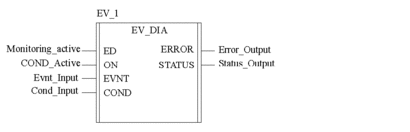
Viewer
The Diagnostics Viewer is a tool that is used to display and acknowledge error messages linked to diagnostics: