Procedure
The table below describes the procedure for creating a hyperlink from the attributes of a DFB type with a 2-step mode. For example, you can associate an explanatory text with the definition of the DFB type.
Step |
Action |
|---|---|
1 |
Go to the DFB Types tab of the data editor. |
2 |
Right-click the DFB type that you want to use to create a hyperlink. Result: the contextual menu appears. |
3 |
Choose the Data Properties command. Result: the corresponding dialog box appears on the screen. 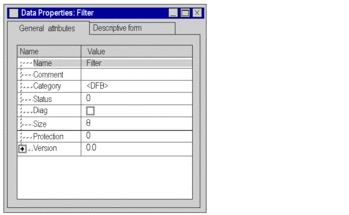 |
4 |
Click on the Descriptive form tab, then on the Edit button. Result: the Descriptive form window appears.
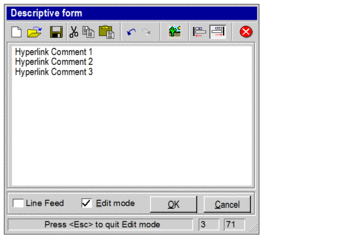 |
5 |
Enter a comment in the entry field. |
6 |
Select one or more words (contiguous)
from the comment you have entered and click on the Result: the Insert hyperlink window appears.
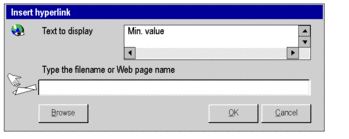 Note: You can create several hyperlinks in this way by selecting different words. |
7 |
The text selected in step 6 appears in the Text to display field. In the Type the filename or Web page name field:
|
8 |
Click OK to confirm your choice. |



 icon.
icon. to select the target document
(example: C:\Program Files\Office2000\Office\Example) or
to select the target document
(example: C:\Program Files\Office2000\Office\Example) or