Illustration
In 2-step mode, the General Information or DFB type description window is used to enter the comment on which the hyperlink will be applied.
Illustration
The functions of the icons and elements that make up the window are described in the paragraphs below.
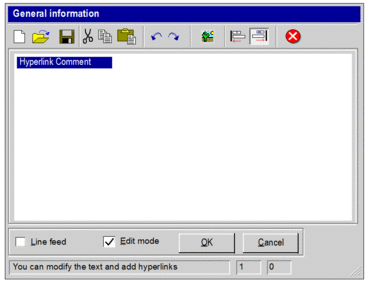
Toolbar
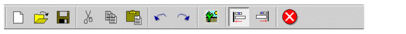
The table below presents the various functions of the icons.
Icon |
Shortcut |
Description |
|---|---|---|
 |
Ctrl + N |
Creates a new comment by deleting the comment that has already been written. |
 |
Ctrl + O |
Opens the dialog box for opening a .htm file to retrieve a hyperlink text saved on the hard disk in a HTML page outside the controller project. Note: You can in this way use a hyperlink that has already been created. |
 |
Ctrl + S |
Saves the comment and the hyperlink(s) to the hard disk in a HTML page outside the controller project. Note: You can in this way save a hyperlink to use again later on. This function is optional. When you save the controller project, the hyperlink comments are also saved in the .STU project. You therefore do not need to save a specific hyperlink comment in an .html page, except if you wish to use it again later on. The hyperlink comments are also saved in the STA archive files. |
 |
Ctrl + X |
Cuts the selected text. |
 |
Ctrl + C |
Copies the selected text. |
 |
Ctrl + V |
Pastes the cut or copied text. |
 |
Ctrl + Z |
Undoes the last action. |
 |
Repeats the action made before it was canceled. |
|
 |
Ctrl + K |
Opens the Insert hyperlink dialog box. |
 |
Aligns the text of the status bar to the left. |
|
 |
Aligns the text of the status bar to the right. Note: When you move the mouse over a hyperlink without clicking on it, the full path name of the document associated with the hyperlink is displayed in the status bar. However, if the path name is too long, the status bar will not be large enough to read the name of the document. The right alignment function can be useful if you want to view the name of the document associated with a hyperlink. |
|
 |
Cancels and closes the window. |
Status Bar
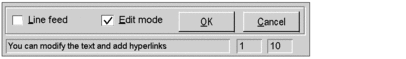
The table below presents the various functions of these elements.
Element |
Description |
|---|---|
 |
Automatic line skip with a long comment. Check to validate this function. |
 |
Allows the comment to be entered. If you don't check this box, you will not be able to write or modify the comment. Check to validate this function. |
 |
Confirm the editing of the comment. |
 |
Cancel. |
 Explains the description of checked boxes. |
|
 |
Shows the position of the cursor in the comment entry field (row - column). |


