At a Glance
Some Bits and Words Are Not Implicitly Exchanged (at Each PLC Cycle) Between the Modules and the PLC Processor. These bits and words are grouped into 3 families: information on status (STATUS), command (CMD) and parametering (PARAM) and are explicitly exchanged.
Explicit exchanges are normally made by program, but the user can also initiate such an exchange by clicking on a button, located in an operator screen.
The explicit exchange tab allows you to define the exchange characteristics:
to select an explicit exchange instruction,
to select the text of the button,
to select the address of the channel to which the exchange will be applied,
To display the parameters associated with the instruction.
Explicit Exchanges Attributes Setting Screen
The screen below allows you to set the attributes of an explicit exchange object.
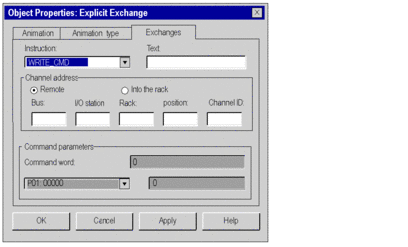
Description
The table below describes the settings that you may define.
Field |
Description |
|---|---|
Instruction |
Explicit exchange instruction:
|
Text |
Text that appears on the button. |
Channel address |
Remote: this box is checked if the module to be interrogated is on a remote station. In rack: this box is checked if the module to be interrogated is on the rack of the local station. Address of the module channel. This address has the form:
|


