|
|
Original instructions
|
|
Step
|
Action
|
|---|---|
|
1
|
In Project browser / Derived Data Types, double-click on the folder to open the window.
|
|
2
|
Type "Result" in the name, and keep Struct type. A new Result data type will be in a creation (illustrated by the worker icon)
|
|
3
|
Expand the structure and add the elements (Done, Abort, Error).
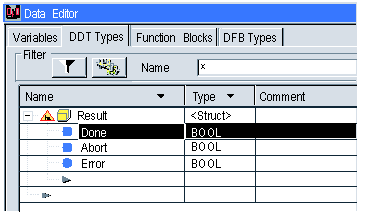 |
|
4
|
The worker icon will disappear if the analyze type command is used or next time the application is built.
|
|
Variable
|
Type
|
Definition
|
|---|---|---|
|
Approach_Result
|
Result
|
Array with approach status
|
|
Pushing_Result
|
Result
|
Array with pushing status
|
|
SortIngOperation_Result
|
Result
|
Array with sorting operation status
|
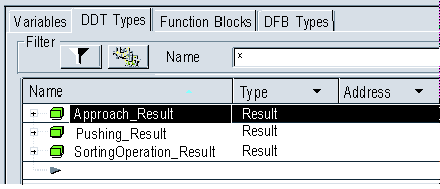
 in front of the derived variable Approach_Result to expand the I/O objects list.
in front of the derived variable Approach_Result to expand the I/O objects list.