|
Description of the Adjustment Screen of a SERCOS® Module: SERCOS® ring
|
|
|
(Original Document)
|
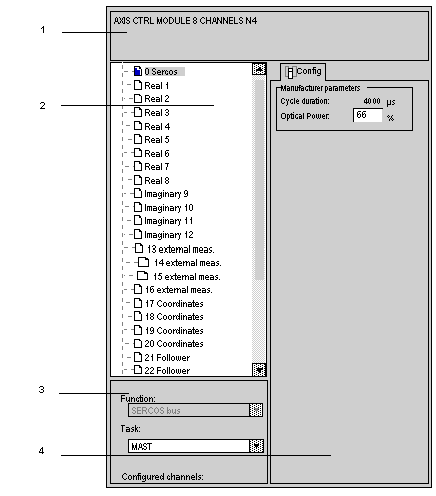
|
Field
|
Description
|
|---|---|
|
1
|
This band gives the catalog reference of the module and its geographical address in the PLC (rack number and position in the rack).
|
|
2
|
This field known as the Channel field is used to select the channel to be configured.
|
|
3
|
This field known as the General parameters field is used to configure the general parameters associated with the channel selected.
|
|
4
|
This field depends on the tab selected: in this case, it is the configuration zone for the channel selected in zone 2. Only the configuration tab is available in local mode.
|
|
Element
|
Associated parameter
|
Bit/ word associated language
|
Symbol/Description
|
|---|---|---|---|
|
Cycle time
|
-
|
-
|
Value of the current ring cycle time.
|
|
Optical power
|
-
|
MWr.m.c.37
|
Optical power adjustment
|