|
Description of the Adjustment Screen of a SERCOS® Module: Slave Axes
|
|
|
(Original Document)
|
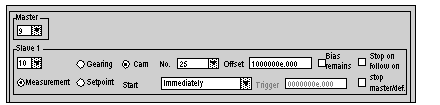
|
Element
|
Associated parameter
|
Bit/ word language associated
|
Description
|
|---|---|---|---|
|
Master
|
MASTER_CHANNEL
|
%MWr.m.c.35
|
Number of the master axis (1 to 16, N is not accessible)
|
|
Slave
|
SLAVE_CHANNEL_Z
|
%MWr.m.c.36
|
Number of slave axis Z
|
|
Reading/setpoint
|
FOLL_TYPE_Z
|
%MWr.m.c.37:X2
|
Following type of slave Z
|
|
Gearing/Cam
|
FOLL_POSITION_Z)
|
%MWr.m.c.37:X1
|
Slave Z ratio or cam mode)
|
|
N°
|
NUMERATOR_Z
|
%MFr.m.c.38
|
Slave Z numerator
|
|
Offset
|
DENOMINATOR_Z
|
%MFr.m.c.40
|
Slave Z denominator
|
|
Start
|
FOLL_START_Z
|
%MWr.m.c.37:X8 to X10
|
|
|
Bias
|
FOLL_BIAS_REMAINS_Z
|
%MWr.m.c.37:X7
|
Bias value
|
|
Trigger
|
TRIGGER_POSITIO_Z
|
%MFr.m.c.42
|
Value of trigger for slave axis Z
|
|
Stop on follow-on
|
-
|
%MWr.m.c.37:X3
|
Slave axis Z stopped if link deleted.
|
|
Master/def stopped
|
-
|
%MWr.m.c.37:X6
|
Master stopped because of follow-on error
|