|
Configuration of an External Measurement Axis (Channels 13 to 16)
|
|
|
(Original Document)
|
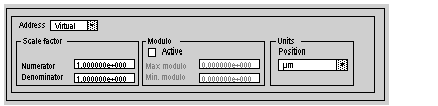
|
Parameter
|
Description
|
|---|---|
|
Numerator
|
Scale factor numerator. This value is entered as a floating point.
|
|
Denominator
|
Scale factor denominator. This value is entered as a floating point.
|
|
Parameter
|
Description
|
|---|---|
|
Active
|
In the case of an infinite axis, this check box is used to activate the modulo crossing authorization.
|
|
Max modulo
|
Upper modulo limit. This value is entered as a floating point.
|
|
Min. modulo
|
Lower modulo limit. This value is entered as a floating point.
|
|
Parameters
|
Description
|
|---|---|
|
Position
|
Position unit: mm, mm, cm, m, in, ft, yd, mil, mrad, rad, deg, arcmin, turns, pulses.
|