|
Configuring an Individual Axis (Channels 1 to 12)
|
|
|
(Original Document)
|
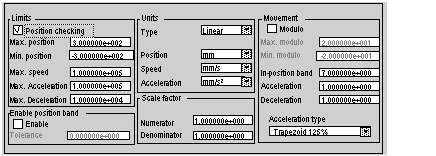
|
Parameters
|
Description
|
|---|---|
|
Position checking
|
For a limited machine, this checkbox can be used to enable the position limit check. The axis position is compared with the position limits defined during configuration. When the axis reaches one of its limits, its movement is stopped and an error is generated.
For an infinite axis, this box should not be checked.
|
|
Max. position
|
Maximum position limit. This value is entered as a floating point.
|
|
Min. position
|
Minimum position limit. This value is entered as a floating point.
|
|
Max. speed
|
Maximum permissible speed. This value is independent of the value defined in the servodrive (real axis). This value is entered as a floating point. Setting the maximum speed to 0 disables speed monitoring.
|
|
Max. acceleration
|
Maximum permissible acceleration. This value is independent of the value defined in the servodrive (real axis). This value is entered as a floating point.
|
|
Max. deceleration
|
Maximum permissible deceleration. This value is independent of the value defined in the servodrive (real axis). This value is entered as a floating point.
|
|
Parameters
|
Description
|
|---|---|
|
Enable
|
This checkbox can be used to enable position checking.
When the axis is disabled:
|
|
Tolerance
|
Value of the monitoring window. This value is entered as a floating point.
|
|
Parameters
|
Description
|
|---|---|
|
Type
|
Type of physical units used to express the position, speed and acceleration readings: Angular, Linear, Linear English or Encoder points.
|
|
Position
|
Position unit
|
|
Speed
|
Speed unit.
|
|
Acceleration
|
Acceleration unit.
|
|
Parameter
|
Description
|
|---|---|
|
Numerator
|
Scale factor numerator. This value is entered as a floating point.
|
|
Denominator
|
Scale factor denominator. This value is entered as a floating point.
|
|
Parameter
|
Description
|
|---|---|
|
Modulo
|
For an infinite axis, this checkbox can be used to activate the modulo function.
|
|
Max. modulo
|
Upper modulo limit. This value is entered as a floating point.
|
|
Min. modulo
|
Lower modulo limit. This value is entered as a floating point.
|
|
In-position band
|
Value of the in-position band. This value is entered as a floating point.
|
|
Acceleration
|
Acceleration value defined for a movement. This value is entered as a floating point.
|
|
Deceleration
|
Deceleration value defined for a movement. This value is entered as a floating point.
|
|
Acceleration type
|
Acceleration type: Rectangle 100%, Trapezoid 125%, Trapezoid 150%, Trapezoid 175% or Triangle 200%.
|