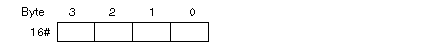You must enter the following parameters in order to program a movement function:
SMOVE (Axis_ch1,N_Run,G9_,G,X,F,M)
AXIS_CH1 is a variable of type
IODDT corresponding to a channel 1 of the axes control module on which the function is to be performed.
AXIS_CH1 is of the type
T_STEPPER_STD.
N_Run defines the movement number (between 0 and 32767). This number identifies the movement carried out by the SMOVE function.
In debug mode, this number tells you which movement is in progress.
G9_ defines the movement type:
|
Code
|
Movement type.
|
|
90
|
Absolute movement.
|
|
91
|
Movement relative to the current position.
|
|
98
|
Movement relative to the stored PREF1 position. The storing of the PREF1 position is achieved using the instruction code G07.
|
To select the movement type, use the browse button situated to the right of the G9_ field or enter the code directly when inputting directly (without going to the Details screen).
Coordinate of the position to be reached
X defines the coordinate of the position to be reached or towards which the moving part must move (in the case of a continuous movement). This position can be:
This value is expressed in the unit defined by the configuration parameter Length Units (e.g. micron).
NOTE: In the case of instructions G14, G21 and G62, this parameter represents the value of the reference point.
Speed of movement of the moving part
F defines the speed of movement of the moving part. This speed can be:
The unit of speed is Hertz.
NOTE: The speed can be modulated in the course of the movement by means of the CMV (Speed Modulation Coefficient). Actual F = programmed F x CMV/1000. This parameter, initialized by default at 1000, can be in between [02000], the resulting speed must always be more than SS_FREQ. The value 0 signifies the moving part has been stopped.
M defines a word which is coded in 4-bit bytes (in hexadecimal):
-
the activation or non activation of the trigger for application event processing, for instructions G10, G11, G05 and G07:
-
M = 16#1000: activation of the associated event task,
-
M = 16#0000: non activation of the event task when the SMOVE command is executed.
For example:
NOTE: Coding is automatically performed in the M field in the Details screen, when you make selections using the check boxes and radio buttons available in this screen.